Q 1. State the functions of a joystick and that of a light pen?
Introduction to the joystick device, virtual or soft joystick tool, game controller, virtual or soft game controller and light pen topics are covered below here:
Joystick
What is the meaning of the joystick in computer?
What is the joystick as a peripheral device in the computer system?
What is main use of joystick in computer system peripheral devices?
What is the purpose of the joystick in computer?
What are the types of joysticks in the peripheral system for game purpose?
What do you mean by analog joystick in peripheral system?
What are the advantages of analog joystick device?
What are the disadvantages or drawbacks of analog joystick device?
What are the uses of joysticks?
What are top 5 uses of joystick device in the computer system peripheral?
Where is the use of joystick?
How to connect the joystick for game in computer system?
Can you connect the joystick to the laptop?
Why do not connect the joystick device to the laptop?
What are the advantages of the joystick?
What are the disadvantages of joystick device?
Image reference of the joystick function and process of the input joystick and output of the game through monitor output device
Image reference of the joystick with two axes in the device how looks like in the sketch diagram of joystick device
Is joystick input or output device?
In perspective of inputting process
In perspective of outputting process
What are the characteristics of joystick device?
Is a joystick a storage device?
Who uses the joystick device?
How to compare the joystick input device with trackball input device?
What is a joystick in a computer?
What are the five functions of a joystick on a computer system and other places?
Soft joystick tool
What do you mean by soft joystick?
What is the main purpose of soft joystick or virtual joystick tools in the game?
Why we use soft joystick or virtual joystick tool in the game?
How to use Soft joystick or virtual joystick tool for game in mobile?
What are the advantages of the Soft joystick or virtual joystick tool?
What are the disadvantages of the soft joystick or virtual joystick tool?
How to compare between soft joystick tool or virtual joystick tool and hardware joystick device?
What are the limitations of joystick device?
What are the limitations of soft joystick tool or virtual joystick tool?
Comparing the limitations of soft joystick tool or virtual joystick tool and joystick peripheral device?
Comparing the similarities between joystick device and soft joystick tool or virtual joystick tool
Joystick device
What are differences between mouse and joystick device?
What are the similarities or comparisons between mouse and joystick in the game?
What is the difference between joystick and game controller?
What do you mean by game controller joystick devices?
Game controller
What is the purpose of the game controller joystick device?
What are the joystick game controller devices with different technology?
Here is the typical diagram of game controller joystick functions and basic tools
What are the types of game controller joystick devices?
What are the benefits of a game controller joystick device?
What are the uses of game controller devices?
What are the disadvantages or drawbacks of a game controller joystick device?
What are the Similarities between the Joystick device and game controller device?
Virtual or soft game controller
What do you mean by soft game controller?
What are the functions of the soft game controller or virtual game controller?
Light pen:
The Image reference of the light pen with their basic parts of the light pen
In this image shows the light pen of the and its parts are following below listed.
1) Photocell sensing
2) Power Button
3) Wire connection of the Ethernet port
4) Ethernet port Jack
What is the function of a light pen in a technical process?
What is the use of light pen?
What are the 5/five uses of a light pen in computer systems?
What are the advantages of light pen?
What are the disadvantages or drawbacks of the light pen?
What are the difference between mouse and light pen?
What are the similarities among the mouse and light pen?
Extra or additional similarities between the Mouse and Light Pen devices
Where is the use of the light pen in daily life?
What is the category of light pen?
What are the differences between Light pen and Touch screen?
What are the five functions of a light pen on a computer system?
Now let's discuss the questions on the joystick device, virtual joystick or soft joystick tool, game controller, game controller remote, virtual game controller or soft game controller and light pen device and their functions of all types of devices given in the post. In this post there are so many which are listed above in the list and these questions are in the sequence answered below. Here are these solved or answered questions below according to the topic.
Joystick meaning
The joystick is the word for the device is refers to the “enjoy stick” in the game. This is the imaginary meaning for device.
The joystick is made by two
words one is the joy and second is stick where the joy mean full of happiness
or feeling the object of the game character or object to moves according to the
stick as you can moves “where you want to move the stick?” In the example of
the game character such as you can move the stick in all four directions to
move the object in the game through the stick of the device of joystick.
What are the 5 uses of a joystick in a computer system?
- The Joystick is a device to send input instructions to the computer to perform a task on the application software or game application mostly used to play the game.
- The joystick device is used to control the pointer tool given by the operating system to perform different types of tasks according to the operating system functionalities on the computer system.
- The user can control game characters in the game environment to perform an action on the game such as:- fighting, walking, running etc.
- There are buttons on the joystick available to perform a different types of operations or events on the application software audh as:- to open a folder through the specific button, right click can also be performed through the other button depending on the application software functionality.
- The joystick is used to provide the output indicated when the application software used to take and connect to the computer shows the indications that the joystick is on and connected to the computer system which is ready to use on the application software or operating system tools control.
What is the joystick as a peripheral device in the computer system?🕹
The joystick is a peripheral input device which is used to control the object in the game also moves the object which is main character. Joystick is basically to give the instruction to run the main character in the game. Technically it controls the object and it triggered the 'run' attribute of the object which is developed by the game developers. There are some move attributes given in the game of the object such as move forward, move backward, move left and right.
What is main use of joystick in computer system peripheral devices?🕹
The main purpose of joystick
The main use of joysticks basically to play the game. It is uses to moves the character in the game which is main character of the game when you are playing the game. It is uses to works generally in the running games such as people run on the street, car racing, bike racing etc.
These types of game are uses the joystick to operate the game or the player in the game.
Suppose you are playing the bike racing game and you are using the joystick device for the game. So the bike is the main object to moves forward, backward, left and right direction of the bike. In the game the bike object attributes access to the joystick displacement from the central position calculation. when you moves the joystick to forward direction it gives the race or accelerates the bike similarly left to moves left direction, right to moves right direction and backward moves to break or moves to back in the game. It depends all the attribute of the bike object to trigger their attributes developed by the game developers.
What is the purpose of the joystick in computer?🕹
The joystick is the device to operate the game or play the game. The purpose of the joystick in computer system if you have a game in your computer system you connect the device joystick and play such as racing car, bike and truck etc.
You can connect the joystick to CPU ports such as USB or PS/2 etc. then computer operating system automatically detects the device in the device manager. It is automatically access the controls which is given in the game.
What are the types of joysticks in the peripheral system for game purpose?🕹
There are basically two types of joysticks in the peripheral system. Types
of joystick are following below:
Wired joysticks in the peripheral system
- The wired joysticks are uses to connect with wire to the device of game platform or computer system.
- There are two types of cable have built in the joystick device to connect with Computer CPU of different ports such as PS/2 and USB.
Wireless Joysticks in the peripheral system
- There is only one type of wireless joystick is Bluetooth joystick.
- It has own battery to charge up the Bluetooth continuously for 2 or 3 hours.
- It has charger port to charge the battery of joystick.
- If the computer has a Bluetooth device then you can connect the Bluetooth joystick to the CPU.
What do you mean by analog joystick in peripheral system?🕹
Analog joystick in peripheral system
- The analog joystick is a simple device in the computer peripheral system.
- It has two axes in the device.
- One axis is uses to control two directions up and down in the device.
- Another axis is uses to control two directions left and right.
- These axes detect the displacement of the moves from the central position of the default straight position of the joystick at perpendicular from the surface.
- The circuit sends the displacement of the joystick moves from that axis has moved by hand.
- Basically there are 5 to 8 pins in the circuit of the joystick to sends the instruction or signal to the computer CPU for processing.
- Some analog joystick has selecting button to operate properly uses in the game.
- This joystick is an old type game uses for such as 16 bits game or 32 bit game in early time.
- These types of joysticks rarely uses today in the market.
- These types of joysticks are easy to develop but it is not comfortable for high graphics game such as 3D [Dimensional game] for uses to play the character.
- If you access to operate the high graphics game it will not work because there are extra features of buttons in the device.
What are the advantages of analog joystick device?🕹
- It is simple device with stick and few buttons.
- Their axes are manually created in the device.
- There are two axes to moves the stick which made simplicity of the device.
- These axes are provides four directions in the game.
- It is best device for 2D games to operate the main character as forward and backward directions.
- It is also good for low graphics games such as 16 or 32 bits category.
- Generally the analog joystick device is implemented in the game controller remote joystick because it is easy to implement in the remote.
- The analog joystick uses in the game controller or remote controller of the game as a part of the joystick.
What are the disadvantages or drawbacks of analog joystick device?🕹
- Analog joystick devices are so simple device without any more features included in the devices.
- There are no more buttons apart from selecting button only.
- It is an old type of device which has two axes provides the user only four directions to moves the joystick.
- It has not Z axis feature which is latest feature today in the market for the joystick devices.
- It is uses in the low graphics games only.
- It is not able to uses in the high graphics game such as 3D games. The 3D games are so heavy for the analog joystick to operate by the simple device.
- The circuit will too warm when you operate heavy software or game by the analog joysticks.
What are the uses of joysticks?🕹
Uses of joystick in the game
- You can moves the main character in the game.
- You can change the direction of the object in the game which is main character.
- You can change the direction such as forward, backward, Left and Right.
- You can increases the speed of the main character with using the buttons given in the joysticks.
- You can fire or action using button in the different colors.
- You can also fight with different buttons given in the joysticks.
- These buttons in the joystick which you are using in the game also works during race position in the game environment.
What are top 5 uses of joystick device in the computer system peripheral?🕹
There are five uses of joystick device in according to worldwide points
are following below.
- The joystick is used to control the main character in the game by using the stick to moves in a different such as left, right, forward and backward.
- It can operate the mouse pointer in the computer system.
- The joystick uses to moves the camera directions of the game.
- The joystick uses in the racing character in the racing game.
- It is use to control the momentum and directions of the aero jet operates by the pilot.
From the following points listed above about the top 5 uses of a joystick in the computer system peripheral, here is a short explanation of the points or reference on the points.
In the reference of 5 uses of joystick from the points "The joystick is used to control the main character in the game by using the stick to moves in a different such as left, right, forward and backward" following some explanation below here:
When the user moves the game character to the "left" direction of the stick of the joystick then the user can see the game character moves in the "left" direction in the game environment.
Similarly, when the user moves stick to the right side then the game character moves right, forward to forward to forward moves and backward to backward moves of the game character according to the game's environment.
In the reference of that statement "It can operate the mouse pointer in the computer system" explanation following below here:
The mouse pointer is a tool that is provided by the operating system and the pointer is used to open menus, folders, files, to drawing on the page of an application software, to dragging the frame application creating and designing the graphics etc.
The pointer is perfect on the particular operating system to operate the operating system and the whole computer system.
Here the joystick can move and operate the pointer tool which is mostly controlled by the mouse input device. The joystick can also control and open menus, drawing, enter folders etc. All tasks can be performed by the joystick input devices through the tool of the pointer and operate the operating system and whole computer system.
In the reference of that statement "The joystick uses to moves the camera directions of the game" explanation following below here:
The camera is a term of the game in the 3 dimensional environment because the camera is needed to move in the environment to see everywhere in the game environment. The camera is controlled by the joystick as the perspective of the stick of the joystick input device. Where the stick moves forward then camera shows upward, stick moves backwards then camera shows downward, the stick moves left then camera shows left and stick moves to the right then camera shows right.
That is the way of using a camera through the joystick input devices on the gaming platform or computer system.
So the camera can be controlled by the joystick input devices that move the camera in different directions in the environment of the game and easy to control with the joystick input device.
In the reference of that statement "The joystick uses in the racing character in the racing game" explanation following below here:
The game characters have their property to move from more than one direction in the 3 Dimensional game, In the racing game characters have their different types of properties which are controlled by the joystick input device.
Such as the joystick can move the racing game character left, move to the left direction, right move to the right direction and back move to the back direction and forward moves to forward direction in the 3 Dimensional game on the gaming platform or computer system. The joystick can control the directions of the racing game character according to the given move and action on the racing games.
The racing game character can easily move through the joystick input devices because it has a stick to move for controlling the racing game character on the gaming platform.
Where is the use of joystick?🕹
- You can use the joystick in the game play for race categories.
- The joystick is comfortable for racing game.
- Joystick have some buttons on the stick of the joystick device which are using to take an action to perform in the game during racing.
- You can play with joystick in two types of game such 2D and 3D.
- It is also works in the gaming platform which is available in the market and home package platforms or computers.
- Some games are specially recommend the joysticks to play the game because it comfort for the game with their model number.
How to connect the joystick for game in computer system?🕹
- First you have to check the joystick cable type.
- If the cable type is USB type then connect to the USB port at the back of the CPU cabinet.
- Some USB ports are given to the front of the CPU cabinet. So you can also connect to the front side portion.
- If the joystick cable type is PS/2 then go to back side/portion of the CPU cabinet and find the PS/2 port. Some keyboard and mouse are already connected with PS/2 ports.
❗ ✋🕹 Caution for PS/2:-
- You have to carefully check and consider the setting of pins of the PS/2 cable.
- If the notification of the joystick connection will not showing then you have to go to device manager of ‘my computer’.
For device manager: -
- Go to My computer then right click on the icon of my computer. Go to properties then find the device manager and click on it.
- After above these steps go to menu bar of device manager and go to action option. Now click the devices and printers option.
- Here you can find the device connected to the CPU also see the joystick which you have connected to the CPU port.
Can you connect the joystick to the laptop?
Yes, you can connect the joystick but the joystick devices are mostly
uses in the desktop computer and the company do not prefer for the laptop to
play the game. There are following points to remember to connect the joystick
to laptop.
Points to remember to connect the joystick device to laptop
- First you consider the joystick device cable type.
- Find the port of the joystick device cable type on the laptop.
- Connect or inject carefully the cable into the port of the laptop.
- The laptop will automatically find your device in the professional operating system.
Why do not connect the joystick device to the laptop?
- Laptop computer is a device that uses in the official purpose.
- It can be used to prepare a document, program, project work etc.
- During playing any game such as 3D game in the laptop so the system will work slowly and warm to touch.
- It can be damage when it will warm the system.
- The cause of the warming system is so heavy game to play in the laptop system.
- Some mobile and laptops are specially developed for the purpose to playing game which is known as gaming laptop and gaming mobile available in the market.
What are the advantages of the joystick?🕹
- Joystick is useful for controlling acceleration of aero jet.
- Joystick uses to change the direction of the aero jet plain.
- Joystick uses to play the game.
- Joystick is useful for running game.
- You can also control gives an action to the main character in the game with their buttons.
- In the market the latest versions of joystick is a blue tooth joystick which is wireless connection of the device and control with their limited criteria given by the IT Developers.
- Mostly the people uses wired joystick device in the market.
- The blue tooth joystick devices are used in 1m to 2m distance of frequency criteria of the blue tooth joystick in the computer system.
- Wired joysticks are two types of connection one is USB and second is PS/2.
- You can move the stick of joystick device easily for all directions.
Who uses the joystick device?
The joystick device is a type of stick included device that is used by one hand, so there are many types of joystick devices that are used in different types of machines and vehicles. Here are some points listed below “who uses joystick devices?” following:
Telehandler operator machine;
The telehandler operator moves the joystick included in the main circuit controller given on the telehandler board.
CAR gear controlling;
The joystick is used for changing the gear of any type of vehicle which has a gear system in the vehicle.
Aero jet planes controlling shaft;
The aero jet controls the shaft by the joystick moving left and right or up and down the shaft.
For playing games;
There are so many games for controlling the object that the player chooses to play as the main character in the game.
How to compare the joystick input device with trackball input device?
Joystick input device
Joystick input device is used to play games mostly.
Joystick input devices used to control the gear of the machine such as cars, jet plane shaft controller, JCB tool controller etc.
Joystick input devices used to play games such as racing, aero flying jet game, moving and action of game characters.
Trackball input device
The trackball is used to control the pointer of the computer system that appears on the screen because the trackball is an alternative to the mouse input device which is also a pointer of the operating system.
So the trackball is the device that holds a big ball which is used to track the path of a pointer to move from one position to another position.
The final statement is that the trackball input device can control the game characters and objects such as racing games, flying aeroplanes, moving game characters. Both can control the games and pointer on the screen given by the operating system.
What are the disadvantages of joystick device?🕹
Joysticks are uses their technology of displacement of the central position when user moves the stick in the device during working. Sometimes the joystick stuck in their displacement count the distance.
Sometimes the circuit in the joystick increases their temperature.
Joystick functions:🕹
i) Joysticks
is pointing device such as mouse.ii) It is uses to move the cursor position on the monitor screen.
iii) It is uses generally for playing games.
iv) Joystick of a ball is sets below to the handle.
v) Its lower spherical ball moves in a socket.
vi) The handle of a joystick can be moved right or left and back or forward.
Image reference of the joystick function and process of the input joystick and output of the game through monitor output device
When you moves the left direction the central position detects the displacement and calculate the distance and sends the signals to joysticks circuit then the circuit convert the binary information to sends to the Central processing unit to process the signal which comes from the joystick cable which may be USB cable or Ethernet cable. After processing the input signal the game program detects the binary data and get to the program to decide the decision in the game program to moves the object the left side direction. Here is the process of the joystick to game controlling output system as you can play in any game.
vii) In the joystick, the electronic circuit is measures and detects the displacement of the central position when we move the joystick’s handle, this information is sent to the processor.
viii) The flexibility of the joystick device in the game is depends on the speed and accuracy of the computer. The flexibility means quick sends the input instructions and process it by the CPU and then gives the output on the game performance.
Image reference of the joystick with two axes in the device how looks like in the sketch diagram of joystick device
In the image there are two axes fitted in the device below the joystick handle. The joystick handle has a two stick below the joystick handle that makes a 90 degree angle in between two sticks as shown in the figure. This moves up and down when the second part moves round directions of left to right and right to left or forward to backward and backward to forward. Both axes have some space in the center of the axis for moves up and down the stick.
Is joystick input or output device? 🕹
In perspective of inputting process
- Joystick is a device that only sends an input signal.
- These all types of part such as stick for moving and their buttons in the joystick are only gives input signal to the computer system or game platforms to process it.
- Their buttons sends different types of input signals such as jump button for jumping, fire button for firing, stick to moves for running or walking etc.
In perspective of outputting process
- There are only two types of output processing method in the joystick device. There are two indication in the joystick device following below.
- The red indication is to show the indication that the joystick is not working properly and it is not be able to send the input signals.
- The green indication is to show the joystick is working properly and it is able to send the input signals to the computer system or game platforms server.
What are the characteristics of joystick device?
Characteristics of joystick
- Joystick is useful for game.
- Joystick is uses in the aero jet for controlling the jet.
- It has one powerful stick to moves the object in the game.
- Maximum buttons are available on the stick of the joystick device.
- The buttons are on the stick is very useful for pressing the buttons for actions in the game.
- The joystick has a stand to make great potential to use the joystick device.
- The stand of the joystick has a power rubber grip to make a powerful stability of the joystick device to moves strongly as you can playing the game during your frustration of the levels.
Is a joystick a storage device?
Is a joystick a storage device? The answer is No.
The joystick is a hardware device that gives input instructions to the computer system to operate the object. It also indicates the output signal shows the hardware is ready to work or used to perform as input device in the game basically by the LED indicator.
It has memory of register type but not storage device attached with. The memory is to store the instructions in the register memory of the joystick circuit to send to the CPU properly where the register memory is the fastest memory ever in all electronic device machines.
Five functions of joystick
What are the five functions of a joystick on a computer system and other places?
There are some points on five functions of joystick on a computer system following below here:-
- Joystick can move x and y axis coordinates to move the gear in a vehicle but it depends on the type of gear set such as mechanical gear set.
- Joystick also controls the functions of aero jets to control their directions and moving shafts.
- Joystick can control the functions of movement in the game application to characters in the game's environment such as directions, aeroplane or jets and change gear in cars in the game of cars.
- Joystick also controls the functions of digging on earth for special purposes such as road construction or building constructions and in this case the digging parts of the digger machine are controlled by the joystick given inside the machine for the machine operator.
- Joystick device controls the functions of all types of running, racing, simulator aeroplane, and other types of 2D and 3D games which provide control of their given function such as jump by buttons, fire by buttons, move Joystick by changing direction, running and walking etc. Types of action performed by the joystick input device on the computer system or play console or station play type of devices for playing games can connect into it for controlling their given functions depending on the ability of the version of device and support for the device.
What do you mean by soft joystick?
- The soft joystick is not real object device in peripheral system but it is software program that implement in the game development by the developers.
- The use of soft joystick as real joystick in the game input performance to the character of game. It has two categories in the game soft joystick are large joystick and small joystick.
- It has two circles in their figure of joystick you can touches the small circle which is appear in the large circle of joystick moves where you have to choose your direction in the game.
- It is completely depends on the touch screen in the mobile game.
What is the main purpose of soft joystick or virtual joystick tools in the game?
- Soft joystick is uses mainly in the game.
- It is not a peripheral device to connect with CPU or any game platform.
- It is reliable in the mobile game.
- You cannot purchase any additional device to connect with mobile for game.
- It is very compatible with mobile game as you have customized the tool.
- It is easy to use on the screen of mobile.
- It is the best tool for camera of the game to see the direction and their situation of the main character environment.
- It is also best tool for running the main character if the main character has running function in the game.
- It is best tool for racing game to control the main object to run as fast on the track. It is easy handle with touches.
Why we use soft joystick or virtual joystick tool in the game?
There are some reasons to develop the soft joystick for game points are
given following below.
- To control without additional device to connect from the mobile.
- The mobile has no one any port to connect the joystick device for game to play.
- Soft joystick is very compatible tool for mobile to play the game and control it.
- It has transparency function to see behind the tool if it covers some screen of the mobile for gaming purpose.
- The soft joystick is very flexible to use.
- You can customize the soft joystick tools in the game options.
- The design of the soft joystick is very easy to understand by the end users.
- The game developers design the soft joystick tool uses their design technology to understand easily by the users.
- The program of the soft joystick tool is generally written in the C++ or C for backend processing. It makes very fast to sends the instruction to performs in the game.
How to use Soft joystick or virtual joystick tool for game in mobile?
The soft joystick tool is a 2 dimensional structure to use on a flat
screen unlike real device of joystick. So you can take some steps to use the
soft joystick in the mobile for game to operate it.
The large circle of soft joystick [Criteria of soft joystick] or virtual joystick tool
- This is the criteria of small circle which you can move in the large circle area. You cannot move out of the large circle area.
- The outline of the large circle is to gain maximum speed of the main character of the game.
- It has four directions to move small the circle in the criteria of large circle are up, down, left and right.
- It is also gives four more directions in the large circle criteria are up-left, up-right, down-left and down-right which gives more flexibility to use the soft joystick.
- You can customize the criteria of large circle.
- You can resize the circle of criteria small and large.
Small Circle of soft joystick or virtual joystick tool
- It is uses to move freehand thumb.
- You can moves to four directions up, down, left and right as given in the large circle of soft joystick the criteria.
- You can also move more four directions up-left, up-right, down-left and down-right as given in the large circle of soft joystick the criteria.
- You can juggle with small circle of criteria using resize the large circle the criteria.
- You can also control the acceleration of the small circle to move the main character or the camera in the game direction.
- You can customize the acceleration of the camera of the game direction as fast or slow.
What are the advantages of the Soft joystick or virtual joystick tool?
- You can use in the mobile as compatible tool.
- You can use to resize the size of the soft joystick.
- You can increase the acceleration of joystick moves in the mobile game setting.
- It is easy to use as you touches the screen.
- The transparency of soft joystick is good for gaming as you want to see the phenomena of behind the tool.
- The juggling of the main character in the game which is easy to use to move the character when you are firing in the game to the enemy.
- You can use the running function with soft joystick in the game as the game options.
- The Soft joystick uses by default walking tool in the game for the main character as you won't to choose additionally.
- You can use the Soft joystick as moves the camera direction in the game.
What are the disadvantages of the soft joystick or virtual joystick tool?
- Soft Joystick covers some parts of the mobile screen.
- You cannot see the behind portion of the game on the screen if the transparency functions does not exist in the soft joystick tools.
- If you had downloaded the game as not compatible for the mobile version you can feel the soft joystick stuck on your phone with their high quality graphic tools.
- The soft joystick shows stuck behavior when finger have some sweat or oily dirt.
- Sometimes the soft joystick stuck when your mobile has gone warm during the playing game.
- There is no guide to learn “how to use soft joystick in the game?” Rare game developers feed the learning guide in the game “how to use their tools in according to the game?”
- You cannot juggle as to move the main character when the criteria of the soft joystick circle are large.
How to compare between soft joystick tool or virtual joystick tool and hardware joystick device?🕹
Soft joystick tool or virtual joystick tool
- The soft joystick is a software tool.
- The soft joystick uses by touches the screen or touch pad.
- Soft joystick is very simple tool in the game tool.
- It is very flexible with its customization of the joystick tool in the game option.
- It is uses to move eight directions by the pointed circle in the middle of the criteria of joystick circle.
- Soft joystick makes burden on the screen.
- It has transparency effects in the customization tool options.
- It creates rushes on the screen when it does not have any transparency effects.
- There is no need of Bluetooth connectivity device because it is a soft tool which works on the screen.
- This is 2D [2 Dimensional] tool which gives you to moves on 8 directions.
- You can customize the tool functionality as you can convert to moves the main character by soft joystick or you can move the camera direction in the game of 3 Dimensional.
- There is no need to download the additional software to implement the functionality in the game because it has built within the game.
Hardware joystick device🕹
- It is hardware device to connect with the software or driver of the joystick in the computer system.
- It has moves by the stick to their directions of the game.
- It is complex device made by the IT developers with categories of analog and digital joysticks.
- It gives you to feels the device and the option to customization in the game options or driver options.
- You can move four directions basically left, right, forward and backward because it has two axes one for forward and backward where second axis for left and right directions.
- Hardware joystick device does not make burden on the screen.
- There is no transparency need to the device on the screen.
- It creates rushes of wires on the table where you have connected the device to the game platform or Computer system for wired joystick device.
- It has Bluetooth device connectivity to reduce the wires consistency on the table.
- There are two or three axes in the device which gives you to moves all direction of camera of the game as 3D game.
- It needs addition driver software to control in the game function as the main to move or to move the camera in the 3D game.
- It needs to download the driver software to drive the device or the game already has their option to customization of the tool or its functionality of the tool.
What are the limitations of joystick device?🕹
- You can have only minimum 2 meters wires.
- Joystick has two axes to moves only in the four directions.
- It has few buttons to uses the game functionality to perform their actions in the game of the main character.
- Bluetooth joysticks have 2 to 5 meters of range to detect to receive the Bluetooth signals of the game platform or computer system Bluetooth.
- In the Bluetooth joysticks have 2 to 3 hours of battery which is implemented in the joystick device. It is called the battery backup of the joystick device.
- You cannot juggle if the any one axis will damage in the game of main character as fighter player.
- In the two axis’s joystick you cannot moves with Z – axis in the device. The z- axis joysticks are advance as comparison of two axis’s joystick.
What are the limitations of soft joystick tool or virtual joystick tool?
The limitations of soft joystick tools are in the following points
below.
- You can use only in the mobile or tablet device which has touch screen feature.
- You cannot set the full transparency of the soft joystick tool in the game options.
- You can resize the large circle the criteria of joystick pointer to moves in their limits.
- Some soft joystick tool has only 4 directions or eight directions to moves the pointer of joystick for the game’s camera.
- Game developers cannot give the extra buttons features in the soft joystick for game because it increases rushes on the screen of mobile and tablet devices.
- It cannot be created as 3 dimensional tools in the game development. It is not possible to create in 3D shape object of object tool.
- It can be only in 2D object tool on the screen uses.
Comparing the limitations of soft joystick tool or virtual joystick tool and joystick peripheral device?
Limitations of soft joystick or virtual joystick tool
- It use only in the mobile devices and tablet.
- The external buttons are given near the soft joystick tool on the screen.
- The soft joystick is in the 2D shape from the upper sided visual not 3D tool.
Limitations of joystick peripheral device
- It is use to connect by the wire or wireless.
- You can touches as hard ware peripheral device.
- The buttons are given on the stick upper or as the requirement of model by the company. Some company provides the buttons below the stick of the device.
Comparing the similarities between joystick device and soft joystick tool or virtual joystick tool
Joystick device
- A simple joystick device has a stick to move.
- The direction of the joystick device is to move in a circular shape.
- There are some buttons given on the stick such as for running and walking, for an action.
Soft joystick tool or virtual joystick tool
- A simple soft joystick tool has a pointer in a "big circle criteria" which means pointer space of a soft joystick tool to give a space to move in a circular shape.
- You can move the pointer of a soft joystick in a circular shape just like a stick of a joystick device.
- There are some given soft buttons attached with the soft joystick tool to perform an action, walking and running.
What are differences between mouse and joystick device?
Mouse
- It is like a mouse type object device easy to use by hand.
- It is pointing device.
- It behaves like a mouse when you are opens any folder with using double clicks.
- There are two given buttons in the mouse left and right click button.
- There is one wheel for the scrolling wheeler of the page in the middle of the buttons of left and right.
Joystick device
- It is stick type object device.
- It feels you like a handle at tip of the whole device and bottom parts is uses to stands for stability of the device with a strong grip below.
- It is not a pointing device.
- In the device there are axes which help to move around the stick to all directions.
- There are two or more than two buttons as compare to mouse where the mouse has two buttons and one wheel.
- Some joystick device has containing small joystick at the tip of the whole stick.
What are the similarities or comparisons between mouse and joystick in the game?
Mouse
- Mouse is a smaller than the size of joystick but both are handy.
- Mouse have a left click button to do an action perform on the game.
- It is also have a right to perform a different action from left button.
- It has a scroll wheel to uses generally in the camera direction control such as zoom in or zooms out.
- Mouse has optical light below to the surface in the bottom position that uses to verify the device is on the flat and rough surface to move the mouse.
Joystick
- It has a stick which is very handy to use with hand.
- You can move the stick around the four directions in the game as camera or character of game.
- It has so many action buttons to perform in different of different functions in the game.
- Some joystick has a small which is given on the upper position of the stick to zoom in or zooms out.
- Joystick has two or more axis to move the stick in the circulation path or forward, backward, left and right directions perform as a mouse working for the camera of the game or the main character of game to move it in the game.
What is a joystick in a computer?
In a computer system the joystick is used to connect with the port available for the Joystick device.
The available port for the joystick depends on the male type of port or cable type given with the Joystick device.
The available cable type of joystick is ethernet cable or USB cable for joystick connection to the computer system.
The joystick device cable is used to transfer the instructions in the form of input data or instructions to perform a task on the specific application software.
The application is used to select the specific hardware resource to take input instructions to perform an action depending on the type of instructions from the particular key or button given with the Joystick input device.
Such as:- the game application is used to take an instruction from the joystick to the application to send the input instructions to perform an action through the specific button for jump, walk, run, fire etc.
Why is it called a joystick?
In the vehicles today's the AMT, CVT and Mechanical gear set uses the joystick because it is used to control and change the gear on the vehicle.
Airplane also uses the joystick to control the shaft to move the direction of the airplane. Similarly, the aircraft also uses the joystick to Change direction.
The joystick input device used in the computer to control the object character developed for users to play the game such as:- a car moving in the game environment, the bus direction and airplane to control the direction while performing the other type of action as: firing, zooming, fighting etc.
The joystick is used in the form of digital joystick used in the gamepad on the smartphone in the form of software and used on the desktop computer.
Analogue joystick is used in the game simulators of flight controlling systems through the joystick device.
Joystick is also used for large amounts of control objects in the machinery such as:- digging, working for road and building constructions by the technician and engineers.
Is a joystick device better than the mouse input device?
Comparison between joystick device and mouse input device:-
The choice between a joystick and a mouse as an input device largely depends on the context and the task you're using it for. Here are some points comparing them:
Joystick device:
Joystick included the stick and their buttons given on the stick to control some functions on the application software.
The joystick performs specific and limited functionalities if it has so many buttons given on the device’s stick then more functionality can be performed on the operating system or game application or application software that supports the Joystick device.
Joystick devices have x and y axis technology to move the stick and make a curve to move the pointer tool on the operating system or application software.
The computer graphics is also based on the x,y and z graphics systems to shows the object depends on their coordinates that means the joystick device moves according to the x and y axis of graphics on the Monitor shows if the joystick device supported on the operating system or application software to run on the computer.
Joystick advantages on the computer
1. Better for Gaming and Simulations:
Joysticks are preferred for flight simulators, racing games, and certain other types of games due to their smooth and analog control, which allows for more nuanced, gradual movements.
2. 360-Degree Movement:
Unlike a mouse, a joystick can allow for full 360-degree movement, which is beneficial in games or applications where this flexibility is important.
3. Enhanced Precision in Some Contexts:
Joysticks can provide more precise control over movement speed and direction, especially in games or simulations where this is critical.
Mouse input device:
Mouse input device is based on the ball or tracking ball given below the mouse input device that performs to control the pointer tool given on the operating system.
The tools which are used to move freely on the screen of the monitor output device of the computer to show the activities of the pointer tool or other given tool that perform an action or events on the application software or operating system.
The mouse input device is based on the optical beam to track the path without using the ball to track the ball but the optical beam needs a rough area to easily track the pointer tool on the application software or operating system on the computer.
The end user depends on the use of the mouse input device because the mouse input device moves the whole device to track the path of the pointer tool or camera vision on the game application.
Mouse input device advantages:
1. Better for Point-and-Click Tasks:
Mice are excellent for precise clicking and dragging, which makes them suitable for navigating interfaces, selecting text, or performing design tasks in software like Photoshop.
2. Higher Precision for Small Movements:
For tasks that require pixel-level accuracy (e.g., graphic design, certain types of software navigation), a mouse typically provides finer control.
3. Widespread Compatibility and Familiarity:
Mice are standard for most computers, so users are more familiar with them, and they work well with most software interfaces.
Other Considerations with different perspective of uses both Joystick or mouse device
Learning Curve:
A joystick may take longer to master, especially for tasks outside gaming.
Ergonomics:
Depending on the setup, a joystick might be more comfortable for extended use in gaming, but a mouse can be easier on the wrist for most other tasks.
Note:- A joystick can be better than a mouse for specific gaming or simulation applications where analog control is beneficial. However, for general computer navigation, productivity tasks, and design, a mouse is usually the preferred input device.
What is the difference between joystick and game controller?
Joystick
- Joystick is a one stick hand device.
- It gives you potential by using the stand of the joystick below.
- There are four to six buttons to controlling the game character.
- Some joystick device has a mini joystick to control the camera of the game environment.
Game controller
- Game controller is two hands device which means the game controller device uses by both the hand to operate the game.
- It gives you a great potential with two hands easy to use and fast to react on the game character.
- There is four to eight buttons or more than eight buttons to uses the game additional functionality in the game.
- Game controller has two parts in device where one is the left side and second is right side. The left side buttons are generally uses for performing an action and right side buttons are generally uses for performing the movements of the game character.
- In additionally here are two more buttons in the middle position on the device start and pause or restart.
- In advance game controller it also have a mini joystick below to the left and right side buttons.
What do you mean by game controller joystick devices?
Game controller joystick devices
The game controller device is a name that the game controller controls the game character by using this device.
The game controller joystick device is a remote type of device that is connected to the CPU of a computer system.
The game controller joystick device has two handles which are used to hold by two hands; one is left side handle, second is right side handle are given in the game controller device.
The game controller joystick device is used for gaming.
It is a very handy device which you can use fastly by pressing their button.
The game controller joystick is made for gaming purposes for controlling game characters in the game.
Game controller joystick devices have so many keys or buttons to operate the game character with different functionality of action in game.
Game controller joystick device is connected to the CPU of the computer with a wired connection of the game controller device.
Some game controller joystick devices have Bluetooth connectivity to connect with the CPU by using the Bluetooth receiver device connected to the CPU in the port of the Universal Serial Bus (USB).
What is the purpose of the game controller joystick device?
The purpose of the game controller joystick device
The purpose of a game controller joystick device is only for playing games.
The game controller joystick device is totally made for operating games.
The game controller joystick device controls all types of functions given in the games connected to the input buttons on the game controller joystick device.
As we know that games develop more characteristics of the game characters that means the game controller joystick device increases their buttons to operate all types of functionality of the game to better performance in the game.
Most of the game controller joystick device uses wired connection in USB to develop with the device, where USB stands for Universal Serial Bus.
The Bluetooth game controller joystick device's purpose is for connecting wireless connectivity to the CPU for giving input instruction of the buttons.
What are the joystick game controller devices with different technology?
Game controller joystick 🎮
Game controller is a device which controls the game through play stations platform or CPU system. It is basically 8 keys device where 4 keys are to controls the directions of the object in the game and other 4 keys to controls the actions of the object such as long jump, small jump, fire/fight and speed run.
Some joysticks game controllers are 2 key extra keys which control the pause and play the game. Some joystick game controllers have 1 extra key which is used to go to home page of the game section. In according to cable of game controller joystick there are two types of traditional device the Pin holder cable and USB cable.
Here is the typical diagram of game controller joystick functions and basic tools
In the latest market the game controller devices are using blue tooth technology and make wireless connection to the CPU or Play station platform. These wireless devices have battery inside of the joystick game controller which controls and supply power the blue tooth device inside in the device.
The blue tooth joystick game controller are also using in the mobile devices which connects with the blue tooth of the mobile. This device is easily to control the game in the mobile device. But it depends the capability of the mobile, where the mobile is strong processing devices are available in the market in the present day.
What are the types of game controller joystick devices?
There are three types of game controller joystick devices according to my experience. These types of game controllers are illustrated in short descriptions.
Simple game controller joystick or basic game controller joystick
These types of game controller joystick devices were used in an earlier time in a cassette mode play station platform.
Simple game controller joystick devices are used mostly in earlier times before 2010. These devices have 8 to 10 buttons or keys to operate or play the game.
The device game controller is used in a particular 8 bits to 16 bits game. Their plugs have 12 to 16 pin holes to connect with the CPU or any game platforms.
These devices are slower than advanced game controller joystick devices today in the market. These simple game controller joystick devices are rarely sold in the market today.
These devices have some common buttons: left side buttons for performing an action such as fire, fight, run, jump and right side buttons are used to perform moving such as walk in forward, backward, left and right side directions.
Advance game controller joystick device
These types of game controller joystick devices are used today in the market for new versions of the platform.
The advanced game controller device has more than 8 keys as compared to the old version of the game controller, a simple game controller joystick.
These advanced game controller devices are used mostly today for new games. The new games are very advanced in their characteristics of characters in the game environment. They have so many properties such as weapons, tools and fancy items to operate it by using advanced game controller joystick devices. The reason is to use these characteristics of the characters because there are so many keys available in the game controller joystick devices. These devices have two mini joysticks tool near to the 2 inches of length according to thumbs position.
There are mode controller buttons at the front of the game controller part to change the mode of the game character.
Mobile game pad controller joystick device
These types of game controller joystick devices are used only for smartphones devices to attach with.
Mobile Game controller joystick is also known as the game controller pad of mobile. Gamepad is attached with mobile devices over the mobile handset. It is attached using the micro USB cable port from the mobile. Some smart mobiles are specifically made for gaming purposes. These include some USB ports which are able to connect with the game controller pad. The game controller pad has maximum types of buttons and mini joysticks set.
There are some buttons on the left side, four buttons for performing actions and right side buttons for performing walking and running moves to all directions in a 3 dimensional game.
Gamepad makes gaming mobile very handy for playing and gives you better experience during playing such as racing games and action games.
What are the benefits of a game controller joystick device?
It is an input device which is totally used in the gaming zone.
It is perfect for gaming, and to play game characters properly.
It has so many keys available on both the left and right hand side portion.
The game controller joystick device is controlled by both hands of players. This property of a game controller joystick device gives you perfectness and makes you a pro gamer. Where pro means professional gamer or player.
It has so many keys to control all types of properties of the game character. Such as pick up, drag object, fighting, walking, running, jumping, running with jumping, walking with fighting, running with fighting, jumping with fighting etc. 😂 All the types of characteristics of game characters can be controlled by the game controller joystick device.
What are the uses of game controller devices?
Uses of Game Controller Device
You can control all types of characteristics of the game character in the game.
You can control the fight action attribute using the game controller.
You can walk and run in the game.
You can jump by using the button of jump mostly mentioned on the game controller.
You can select the object in the game such as [3D] Dimensional.
You can throw the object over the enemy.
You can also play and control with the device decision making games.
You can pause the game when you want by pressing a single button which is given for specially pausing.
You can start the game by pressing another button of the game controller which is already given on the game controller device.
You can uses in the game of racing which is perfectly made for racing games, these types of devices.
You can play the aero jet game as you choose and also it gives all types of characteristics to control access by using a game controller device in the game.
What are the disadvantages or drawbacks of a game controller joystick device?
Disadvantages or drawbacks of a game controller joystick device
For wired connection of game controller joystick device
In the game controller, joystick devices have plastic buttons. These buttons are so hard to press with your fingers, for a long time when we play video games our fingers have pains.
Game controller joystick devices have wired connection. These types of game controllers cause looseness of wire connection, this means that it stuck instructions or signals to the game platforms or computer system.
For wireless game controller joystick device
Game controller joystick devices have a battery which is used to send signals or instructions to the game platforms or computer system when your device battery goes down then you are frustrated from the wireless connectivity.
You cannot play the video game from a long distance using these wireless connectivity of game controller joystick devices.
What are the Similarities between the Joystick device and game controller device?
Joystick device
- It is stick with pad or stands to gives you a stability to use to moves the stick.
- There are four to eight buttons on the stick to perform an action in the game on the main character or object.
- You can play the game as racing and aero plane simulator with joystick device.
- It can perform an action in the racing type game with using buttons on the stick.
Game controller device
- It is a handy device and uses with two hands only to make great potential to play the game.
- It has mini joystick to controls the motion camera or direction on the game character of during racing and so many buttons to perform maximum action on the game character.
- You can also play the racing game using this device.
- You can play both type of game such as racing and aero plane simulator easily using this device.
What do you mean by soft game controller?
The soft game controller
- It is a tool that appears on the screen of the device.
- It controls all the functionality of the game character in the game.
- The game controller tools are in so many varieties of shapes and their sizes.
- Most of the game controller tools has developed by their according to the game to operate the character of functions.
- It is flexible and compatible in the game.
- You can change their size for according to your uses.
- It works on the especially in mobile or tablet.
- The game provides the option that you can replace the soft joystick tool with game controller tool as user requirement in the game.
What are the functions of the soft game controller or virtual game controller?
Functions of the soft game controller
- The soft game controller is uses to controller the game character.
- There are two parts of the soft game controller as look like joystick game controller device.
Left side part of the soft game controller
- Left side part tools are uses of the function of action to perform on the game characters in the game.
- Such as one tool is name as “A” second for “B”, third for “C” and fourth for “D” button like tool on the screen as appear on the mobile.
- In according to buttons like tools, the button tools uses for different function given in the every buttons as same as the device of game controller.
Right side part of the soft game controller
- In the right side buttons are given the physical function to perform on the game character such as movement with their directions.
- There are four types button in the shape of aero dynamic style such as left direction to move left similarly right, forward and backward directions.
- These are only the view property of the soft game controller tools as a view level of the soft game controller tools in the game. These functions are only uses by the users or end user to play the game and enjoy the game by the soft game controller graphical view level.
Light pen:
i) Light pen is also a pointing device such as mouse.
ii) It
is used to select the menu function on the monitor displays.
iii) It
is a photosensitive device as like a pen.
iv) It
is sensing position to the monitor on the screen when its touches the tip.
v) If the tip of the light pen is moves on the surface of the monitor on the screen its photocell sensing element detects the light coming from the screen and the corresponding signals are sent to the processor.
vi) The
signals sent by the light pen to the processor identify the menu option.
vii) It is uses in a handled PAD type small devices for writing small messages and sending them over e-mail.
In this image the light pen has mentioned their name as shown in the figure of light pen above. The image is a sketch diagram of a light pen. It is a typical diagram of a light pen. The diagram of a light pen is very basic; parts are shown available in the image. You can see to the front of the light pen or tip of the light pen is a photocell sensing device indicator on the device. Here in the middle inside on the pen you can see the power button of the light pen. To the end there are two basic parts: wire for Ethernet port and their Ethernet jack for port as shown in the image of the pen.
In this image shows the light pen of the and its parts are following below listed.
1) Photocell sensing
2) Power Button
3) Wire connection of the Ethernet port
4) Ethernet port Jack
1) Photocell sensing device
It is a device that touches to the monitor of the surface and detects the graphical user interface of the operating system menu.
2) Power Button
Power button is a basic button of the light pen which is used to power off and on in the light pen that passes the electricity to photocell sensing device to activate the device.
3) Wire connection of the Ethernet port
It is the wire that build for Ethernet port to connect the Ethernet port jack. It is a combination of eight wires which categorized by the color of RED, GREEN, BLUE, BROWN and WHITE.
4) Ethernet port Jack
It is a jack port to penetrate to the Ethernet port which is given in the Central Processing Unit Cabinet back portion or side where the Ethernet port in built in the mother board by the manufactured companies or factory. You can connect the Ethernet jack to the ether net port in the CPU.
What is the function of a light pen in a technical process?
Function of a light pen in a technical process:
First you can connect the light pen according to a wire cable such as a USB or ethernet cable in the port of the CPU.
After connecting the light pen to the CPU it indicates the light on the pen which is known as light pen is now active to work with the monitor screen.
When the light pen touches the monitor screen it senses the monitor screen pixels appear on the screen by using a photo sensing device in front of the light pen or tip of the light pen.
The photo sensor of the light pen is a highly sensitive device, it selects minimum pixels of area while touching the monitor screen.
After sensing pixels from the monitor screen sends to ADC which stands for analog to digital converter and changes into digital.
Then the light pen sends a digital signal to the CPU through a wired connection of the light pen.
Then the input instruction which comes from the light pen device is processed by the CPU.
The CPU allows the permission to respond on the monitor screen output device according to the type of input instruction by the light pen.
This process is very fast when the light pen input device touches the monitor screen of the computer system.
What is the use of light pen?
There are so many uses of light pen.
- Light pen basically uses to work on the monitor screen of computer system.
- It is uses to select menu options of the operating system if the operating system is in the GUI form which means that the light pen works only in the graphical user interface version of operating system.
- It is the best use as the free hand tool to draw a painting in the paint application.
- It is use to select folders and open also.
- It is use to drag object.
- It feels you to draw freehand painting and gives a better performance then mouse because both are pointing device.
What are the 5/five uses of a light pen in computer systems?
Five uses of light pen in computer systems:-
You can draw a shape in drawing application software in a computer system. You can work with light pen in paint application software such as pick up color and fill the colour in the shape etc.
You can operate the operating system in graphical user interface (GUI) not for CLI operating system. You can control all types of menu, object, files, icons etc.
The most important use of the light pen input device is digital signature by using the touchpad of the light pen. You can also draw your signature on the monitor screen in the document work.
The light pen is a very sharp input device which is used to select a mini object specially by using to select the minimum pixel in a small when you are touching the monitor screen in the computer system. It is called a highly sensitive input device that works on the monitor screen.
By using the highly sensitive property of light pen you can adjust frame sets in software development. You can also adjust tools position when the tools from which position to execute during running of application software. You can adjust the good position of the object in minimum differences of pixel position.
What are the advantages of light pen?
- It is connected directly to the computer's screen.
- It gives you great potential of work experience.
- It gives you a flexibility to use on the screen work.
- It has a point type of sensing tip to take a good position on the screen.
- It is a pointed input device to touches a write choice icon, menus, folders etc.
- It is the best for CRT (Cathode Ray Tube) monitor screen.
- Some LCD (Liquid Crystal Display) monitors can work with the light pen.
- It can be uses the cable types such as USB and Ethernet port.
- If you don’t have mouse for computer system and have a light pen you have to just use it as a pointing device.
What are the disadvantages or drawbacks of the light pen?
- The light pen is a pointing device. As we using the light pen which is a pointing device the users are very closely at the screen of the system.
- It effects our eyes during working in front of the screen by the CRT monitors because most of the light pens working with CRT monitors which stands for Cathode Ray Tube monitor.
- During the development of touch screen technology and according to their application development replaces the light pen slowly in the market.
- It is a one step device that means you can an object with then you will take next step at one time.
What are the difference between mouse and light pen?
Mouse
- Mouse is use to operate the pointer on the screen.
- Mouse has to button left and right key.
- Mouse has one scrolling wheel to scroll the frame.
- The right button click is uses to open a menu of the object in the operating system.
- The left button click is uses to open directly the object facts and containing the data in the hard disk storage device.
- Mouse uses to move on the mouse pad.
- The mouse has categories are track ball of mouse and optical light mouse.
- Mouse does not working with smooth surface.
- Mouse pad has a rough which is best to move the pointer on the screen by using optical light of the mouse surface to the bottom side.
Light pen
- Light pen is pointing device for screen of monitor and tablet or mobile.
- Light pen is directly contact with screen to touches and gives the response to the computer system or other device.
- It is handy device to use as fast as you can to open a menu bar and select it.
- You can use quickly to open the option given in the operating system as well as mobile or tablet operating system.
- It is uses to best for drawing on the tablet, mobile and in a flexible laptop such as 360 degree.
- Light pen touches minimum pixels on the screen of any device.
- Light pen gives you a higher performance than mouse.
- Some tools and options are very short in size by default setting of the operating system so it is uses to select better than mouse device.
- Light pen has their tip of the surface to uses touch on the screen because it is photosensitive tip of the light pen or stick pen.
- Generally it is uses in the CRT monitor but in the market there are some latest technology with light pen.
What are the similarities among the mouse and light pen?
Mouse
- Mouse is a pointing device.
- It is use to open menu, drives and folders or files etc.
- It is use to draw an image in the paint tool or in other application software.
- It is connected to the CPU and indirectly to the monitor using aero pointer in the GUI operating system interface.
- Mouse is a device that works only in the GUI {Graphical User Interface} of the operating system.
- Mouse does not work in the Command Line interface.
Light pen
- Light pen is also a pointing device.
- It is use to open menu, drives and folder or files etc. when it touches the screen of monitor.
- It is very handy device and uses to draw a diagram in the paint or another application.
- It is also connected to the CPU and directly to the screen of monitor using their photo sensing tool on the tip of the pen and behaves like a pointer aero on the screen when it touches the monitor screen in the GUI interface of the operating.
- Light pen is a sharp pointing device that also works only in the GUI of the operating system.
- Light pen also doesn’t work in the CLI of the type of operating system.
Extra or additional similarities between the Mouse and Light Pen devices
Mouse
Mouse is connected through the wire to CPU to send the response as input
signal.
Some mouse devices are battery included inside the device to operate the
whole device such as detecting the surface by their optical light below to
mouse surface and send the input signal to the CPU through the Bluetooth device
sender-receiver system.
Light pen
Light pen also connected through the wire to CPU to send the response as
input signals when it touches the screen and detects the pixels of the current
position of GUI of operating system.
Some light pen also included Bluetooth sender and receiver system in the device to send the input signal and received the input signal by the receptor of the USB device of the Bluetooth part where the light pen sends the input signal by using the power of battery to receptor of the Bluetooth device system which is connected to the CPU especially in the desktop device.
Where is the use of the light pen in daily life?
In daily life the light hospital blood testing special computer’s light pen to touch screen in the different operating system available in the laboratory. These operating systems have different design of application menus which are operated by the light pen only.
Some sensitive touch screen mainframe monitors change the graphics of the animation in some rare conditions.
Light pen is a very sharp pointing device which is used for picking objects in the laboratory of science and technology and dragging applications in application developer frames for layout systems when you are using it to develop an application program or system.
The light pens are mostly used in the CRT monitor computer but in some desktop and laptop allows the light pen device accessibility of the hardware device.
 |
| In the image shows the light works only with the CRT monitor output device and some TFT types of monitor used the light pen supports work on screen. |
The light pen is used in the meeting and conference hall for helping the presentation of any project on the mainframe screen. These light pens have blue tooth connectivity in their system of hardware with receivers of signals such as USB wireless receivers of Bluetooth device for light pen. These types of light pens have 2 to 3 hrs of battery backup for full uses. It is essential for use in the meeting and conference hall presentation of any project.
The light pen is uses today in a small laboratory of medical science research center labs.
What is the category of light pen?
There are two categories of the light pen.
Wired light pen
These light pens are connected with wire to the Ethernet port.
These light pens take power through the wire which is connected to the computer CPU.
It gives the signal sensation to the computer CPU from the monitor sensation by the capturing of the pixel on the monitor by using their wired connection of the device.
There is no battery to need because it has its own wire connection to operate in the system.
Wireless light pen
These light pens are connected with wireless connection of the Bluetooth device.
These light pens are connected with their battery to power up the light pen device and the battery power is also used to send the signal to the receiver of the Bluetooth signal which is coming from the light pen device.
The battery back up of the light pen device is 2 to 8 hrs duration of use.
What are the differences between Light pen and Touch screen ?
Touch screen technology
Touch screen technology is used to make a screen which is able to take input instructions by touching with a tip of finger for processor and gives the output in the form of visualisation or display a graphics of the operating system on the screen of the hardware device.
The touch screen is also called input device and output device that are implemented on the hardware such as smart mobile, all in one type of desktop and laptops.
Light pen
Light pen is a pointing device that is used to give input instructions to the computer system.
Today the light pen is rarely used in daily life of computer departments and in a laboratory including supercomputers.
Without a light pen you can not work on the monitor directly because it is only the device that is used to give input instructions on the computer through the monitor screen when the light pen touches the monitor screen.
Is a light pen an input device or output device?
There are some points on the computer system and hardware devices related to the topic of "Is a light pen an input device or output device?" following below here;
Input light pen
The light pen is an input device for the computer system to send the data capturing the pixel resolution at 1 unit of pixel from the screen displays on the monitor output device of the computer system.
The light pen gives instructions to click when the screen touches the surface of the light pen tip sensor.
Light pen output device it depends
The light pen is an output device it depends on the Indication of the light pen on the computer system. When the user connects the light pen with the computer system then the light pen indicates the light is on. That means the light pen indicates the user can use it on the computer system.
What are the perspectives of input devices and output devices of light pens?
The perspective of input device and output device of the light pen following points below here:
In the perspective of input device of light pen:
The light pen gives the input instructions to the computer system and the operating system takes input instructions from the light pen in the form of a signal of the pixel captured or senses through the sensor of the light pen at a particular area from the screen of the monitor. Then the operating system responds on the computer system to display the Option which has been touched by the light sensor tip.
After touching that option it gives output to perform the result similarly when the pointer is used on the option using the mouse device.
So the light pen works as a mouse input device and interacts directly with the monitor screen.
In the perspective of the output device of light pen:
In the perspective of the output device of the light pen, the light pen can be an output device due to the indicator of the light pen.
That means the light pen is an output device when the light pen indicates the light over the pen object at a specific place of indicator and the light indicator indicates the light pen is on now to use on the computer system and ready for working with the operating system interface of GUI or graphical user interface. If the light does not indicate the light then it means the light cannot be able to take electricity passes on the light pen input device and then the light cannot work with the operating system on the computer system.
How to connect the light pen device to the computer system?
There are points on the light pen input device which is used to operate the operating system on the computer system following below here:
The light pen connects through the cable of the usb or PS 2 port jack.
The user connects with these types of port if the light pen has a particular jack for the port on the computer system.
After the light pen input device is connected to the CPU of the computer system, the light pen is indicated with the light of the indicator of the light pen.
After indication of the light pen is now ready to use on the computer system to operate the options and menus or drawing work on the screen directly touching through the light pen sensor of the operating system.
How many keys are available on the light pen device?
There are some key of the light pen basically on the device following below here:
- On off button or key
- Touching sensor on the tip
- Another key for more functions
Let's discuss these points listed above keys on the light pen device following below here:
On off button or key
On is used to open a light on the light pen to activate the sensor which is ready for using on the computer system on the monitor screen as input device and pointing device aslo.
Off is used to turn off the light which is known as deactivating or stopping the light pen which cannot be used and working after off button press.
Touching sensor on the tip
Touching the sensor from the tip of the light pen on the monitor screen when the light pen senses the pixel on the particular or specific area of the screen resolution on the CRT monitor or LCD or LED monitor etc. It depends on the light pen working and supporting the operating system and new hardware models used on the computer system are compatible with the light pen.
Another key for more functions
Another key for more functions gives the menu function over the folders, files and icons of any software can be displayed after pressing the button of the light pen such as the right click menu of the object on the operating system. It depends on the functionality of the light pen or stylus touch screen pen.
Is the light pen used in today's in daily life?
There are some points on the light pen related topic following below here:
It depends on the user what type of "work can be done with the light?" On the computer system.
The light pen is used today on tablet devices for editing videos, image development, image model development, database entity model development etc.
The light pen is used to draw the shapes on the image development software for showing their creativity from the tablet devices or mobile device and computer system or laptop computer.
The light pen also gives a free hand look to the devices and computer system directly on the screen on the computer system or other smart devices.
The database model is easily created on the documents application software and perfectly fitting on the page of the document file with the right position of the entity fitting on the documents file.
The drawing also creates in the painting types of application software on the smart devices or particular pattern and design can easily be created with a light pen on the computer system or other smart devices.
How does the light pen work?
There are some points on the light pen input device working on the computer system to operate the operating system following below here:
When the user connects the jack to the port of the given USB or PS/2 behind the computer system CPU cabinet. It depends on the light pen input device jack type either USB or PS/2.
The light pen input device has some keys with logos to identify the light pen input device for which is used to perform a particular task such as turning on and off the light pen.
The user can use the key to turn on the light pen and it displays or indicates the light on the light pen.
The indicator of the light pen is to show the light pen is ready to work on the computer system to operate the operating system and its menu application.
When the user touches the screen of the monitor output device through the light pen input device then the device senses the pixel area of a particular place on the screen.
After sensing the screen and menu of the operating system, the light pen sends the instructions to the computer CPU to perform the activities which are done by the light pen and gives output after touching the particular interface of the operating system option or menus.
What kind of work can you do with a light pen device?
The light pen is an input device because the light pen is used to send the input instructions to the computer system through the cable of the light pen.
The light pen is connected to the CPU cabinet through the wired connection of the light pen device which is given at the back part of the light pen to connect through their port such as the ethernet port because it is commonly used for light pen due to the old device version on the computer system. But some newest device provided the usb male port available on the light pen device.
Light pen is used to senses the screen when the user touches the surface of the monitor output device and covers the pixels that appears on the screen and This sensation is sent to the cpu in the form of the input instructions to process it and then perform the design interface of the application software or operating system in GUI because it is a device which is only used in the GUI of operating system and application software.
There are points on the kind of work can be done with the light pen device below here:

In the image shows the diagram of the triangle shape drawn through the light pen device on screen of monitor
- You can draw the art work and make a perfect design due to a handy device and work with on screen to draw anything on the drawing application software.
- To adjust the forms, tools, labels, text box, buttons etc given in the design view for application software development of system design or operating system design interface.
- You can adjust and draw any graphics parts that are possible to draw work with on screen using the light pen device.
- Light pen devices quickly pick up the sensation to perform on the design to select the button, options, text box open, close form of application, cancel buttons, ok buttons etc. And provide a feeling of touch screen using the light pen.
- Here the text editing also can be done with the light pen on the screen of the monitor output device. Such as When the user select the text data on the document application using the light pen then it can edit in the form of cut, copy, paste, color change, highlight text, delete text, move text data, change the size of text, style of text etc. The light pen these types of can easily perform on the computer system on screen which is easy and quickly work perform on the computer system.
- Here the image editing work can be done with the light pen easily by choosing the option given in the image development application software.
What type of cable is used for light pen devices on computer systems?
In most of the light pen devices the type of cable available is ethernet male cable port and USB male type cable available on the device to connect to the CPU cabinet of the computer system.
The light pen is an input device that can work for computer systems sending signals to perform an action on the computer system on the operating system in the form of GUI where the GUI is a Graphical User Interface of the operating system.
The light pen can perform on the graphics that are sensed on the screen in the minimum area selected by the photo sensing cover at the tip of the light pen.
The sensor is used to sense and detect the light coming from every pixel of the monitor displays to the light pen and the light pen collects that signal to send and respond to the operating system or application software.
Type of light pen cable
- The cable is an Ethernet port male category to insert into the female port of the computer cpu cabinet.

In this image shows the diagram of the ethernet cable male jack with the combination of different colours of wires.
- Here the usb port is also available on the light pen cable that can connect with the cpu cabinet.

In this image shows the diagram of the usb port cable male type jack to connect for female type port on the cpu cabinet.
The USB port is suitable for all the input devices to connect with the CPU cabinet and the light pen is also available with the USB port male type in the new version of light pen. The New version of light pen input devices provided the USB port male type to easily connect with the CPU cabinet because most of the internet connection in the land line type to connect with the ethernet cable which is one port given on the CPU cabinet.
Can we play the game using the light pen?
The light pen is a pointer type of input device which is not able to control any tool that is given in the game, the pointer type of object provided in the game environment.
Even shooting guns are also used with the joystick or mouse input devices that are easier to control in the game environment.
The light pen is used for on screen uses that cannot be used for game environments because the gamers can play with concentration and the light pen is used only for on screen devices. Where the gamers do not like on screen devices such as light pens because it distracts their mind on the on screen of the monitor output device.
It also depends on the game technique where the light pen is compatible for you to use the light pen and control or operate or play the game is a 3D or 2D type of game.
Where the light pen is used only on-screen touching and performing an action which does not give any better experience of using the light pen to play with on-screen control of the character of the game.

 |
| In this image shows the diagram of the ethernet cable male jack with the combination of different colours of wires. |

Is it true that the light pen device is faster than the mouse input device?
The light pen is a pointing device which is used to work in front of the screen of the monitor and respond on the pixels which is closest to the tip and senses the area and sends the instruction to the computer through the cable connected to the CPU cabinet and response on it.
The mouse is used to control pointer tool that available on the operating system to control and operate it also the operating system provide different types of tool that are also controlled by the mouse input device to perform an action on the operating system in the GUI form of the operating system as well as application software also can be controlled by the mouse input device if the application software allow to accept the mouse input instruction to the application to take input and perform on it.
So, both are input devices and pointing devices but there is one bigger difference is light pen performs only on-screen and mouse input device controls the pointer tool available on the operating system or application software according to their requirements on the computer system.
It depends on the uses of the devices because as the user time to time be an expert of using the devices and work with their on a particular operating system or application software then it becomes an expert and experienced person to control and operate faster than which type of device is better for the end user.
Five functions of light pen
What are the five functions of a light pen on a computer system?
There are some points on the five functions of the light pen on a computer system following below here:
- Light pen is used to control the options in the operating system to choose the button on the screen of the monitor output device.
- Light pen can select the text data into the document application files to edit work on the computer system.
- Light pens control the pointer also and take some function of the pointer tool on the operating system given on the screen such as copy, cut, paste etc.
- Light pen can select the folder from the operating system given on the screen to perform an operation such as 'cut' for moving the folder, 'copy' folder, file 'copy', 'paste' file and folder on the memory address of the permanent memory of the computer system.
- Light pen also controls and chooses the option and changes the design of the application software and operating system tools application also, and changes the color theme also by choosing some color combination on the given option of customisation of theme setting. It also changes the shapes in the image development file to change the shapes for developing the drawing for a particular purpose.
Let’s talk about which is better: a joystick or light pen?
Joystick device for computer
The joystick can be used for both laptop and desktop computer for controlling a pointer tool to perform a task on the operating system and application software depends on the pointer types available to use it.
It was developed 1908 in the year by French aviation pioneer louis bleriot which is the first model available in the marketplace in technology.
The joystick device also uses a game to play a character given on the game’s environment to perform a task or action on the game and play easily through the joystick.
Joysticks are given some keys and buttons to perform different actions available on the game functionality and perform depending on the game's characters such as:- jumping, walking, running, fighting etc.
Light pen device on desktop computer
Light pen is the only device that performs on the screen, mostly used on the CRT monitor output device of the computer system and the light pen performs as a touch screen through a light pen.
The light pen clicking with the touch on the screen at the particular area to the sensor senses the input from the light pen device to perform as clicking on the particular option when it touches the screen of the monitor output device.
The light pen was developed between 1950 - 1960 that was used on the CRT monitor only and it is not for new versions of computer systems.
The light pen device is connected through the ethernet port available on the desktop or laptop in old versions of computer systems. It is replaced by the stylus pen or touchpad or touchscreen technology because it is new technology.
------------------------------------------------------------------------------------------------------
Can a joystick be useful today on the computer?
Yes, it is correct that the joystick is used for us because you need to use it into the game playing system on the play console platforms or other types brand that provides the play console device to connect their smart TV or multimedia TV even you can also connect mostly used in the computer system through the USB connection because it is available mostly on the device to connect with USB.
🙁 But we don’t use at the replacement of a mouse input device to operate the operating system tool such as:- pointer tool available on the computer system use their service which is not easy to use to move joystick and perform a pointer tool on the computer but it is totally good 🙂 for using with game application on the computer system.
------------------------------------------------------------------------------------------------------
question from this post between light pen and joystick
True or False
1. Light pen and joystick are both pointing devices.
answer : True
Q1. Which device is used to play the game on the computer system?
- A) Joystick
- B) Speaker
- C) Bluetooth
- D) Microphone
Answer is A) "Joystick"
Because the joystick is used only to play the game and character in the game environment is used to performed by the joystick such as walk and run. Also extra buttons is used to perform the command of jump, fire and fight etc.
Other actions on the game also performed by the Joystick input device because it is made only playing game in the computer but Joystick also used for gearing in the vehicles and aero jets as according to the requirements of the vehicle. But in the popularity using is joystick is used to play the game.
Q2 .The joystick uses following below the statement available and which one is right:-
- A) Play the game on computer system to control the character or object given in game environment
- B) Control the gear set in vehicles and change the gear if it is required to change
- C) To control the digger loader or backhoe loader for digging works
- D) To jet plane to control the direction of plane
- E) All of the above points are correct
Answer is E) All of the above points are correct
These all points describe the uses of the joystick device.
Q3 .Which device is used to control the character in the game application software?
- A) Microphone
- B) Scanner
- C) Speaker
- D) Joystick
Answer is D) "Joystick".
The joystick device is used to control the character in the game environment such as running on the road or path, turning directions: left, right, forward and backward.
Jump also can be performed on the character in the game environment and other types of action in the game application using the buttons given on the stick of the joystick and at the bottom.
The fire action is also performed in the game environment such as on the game application the airjet plane can fire action performed in the game to destroy the other enemy.
I hope you from this topic “ what are the function of the joystick and light pen? ” and you can enjoy this informative post that i have published and provide you to the information technology or computer science related solution or questions/answers provided in the topic to study and happy learning 🙂
"Thank you for taking the time to read this post! I hope you found the information helpful and informative. Don't forget to stay tuned for more exciting updates and insightful content. Your support means the world to me!"
Dear viewers if you have any query please comment on below the post I will consider...👍🏻
My latest post is here links below about the databases technology
There are five main components of data model... 👉 click here 👈
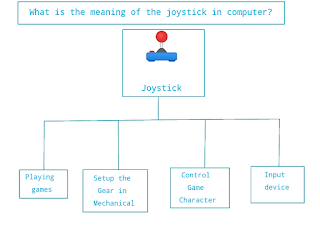










Comments
Post a Comment