What are the differences between an input device and an offline data entry device?
Offline data entry device:
What is entering data on the computer?
The entering data mean the data which is used to enter through the source document or other type of method to enter the data into the application software or website server to collect the data and make informative database file for the specific purpose for the company who provided that work to collect data from the source document and saved the data entry work in the database to send the file to their server and they will make a database and warehouse to provide the big data for specific purpose such as ai collection of data entry, machine learning tasks for robotics, survey for application software development etc.
Some social media sites provide data entry work for employees to collect the data from source documents depending on the legal source document to send the data and save it.
They also make a system to collect the data of mind concept to provide the collected data to complete the task for machine learning for their company to improve their company working strategy.
The source document is legal to collect the data for checking purposes by the court as evidence to select the source document to verify the user activity offline doing in their life. Such as purchasing the product and their bill slip has a code to scan in the form of barcode to scan from the barcode reader to collect the data of the product and price and shop also if it is mentioned in the code from the source document or it is known as “stubs bill” in a commercial line.
What are the 2 categories of input devices?
Pointing input device on the computer system:-
Mouse input device is used to control the given tool on the operating system for operating the system software or application software on the computer with different types of functions that can be performed on the application or system software.
The touch pad is used to provide the pad that the end user can control pointers similarly to the mouse input device but the touch pad provides a still space for moving or touch pad pen that tracks the path of the pointer to operate the pointer tool on the operating system on the computer system.
 |
| Touch pad sketch diagram on the laptop computer with with keys left and right key |
In the image the diagram shows the touch pad on the laptop computer and mentioned with the boop occured on the electrostatic field when the lady finger touches the base of the touch pad. The boop of electrostatic field shows how the pointer tool tracks through the functioning of boop with finger on the touch pad and move the pointer tool of the application software or operating system as according to the softwares categories of the pointer tool.
The trackball included the ball over the device which can easily be anywhere at its own axis or fixed space provided on the trackball input device.
Motion sensors or Gesture recognition device are used to perform a specific task according to the program that can perform a task after sensing the motion of the user's body parts to perform a task such as:- the game application software is used to provide the game character that can easily control by the body movement through the help of gesture recognition device to sense of motion and perform an action that means when the user running at the particular place then the game character plays and performance a running action in the game environment.
Text and data entry input device on the computer system:-
Text data entry device mostly used from the keyboard input device to perform the task to enter the text data in the application form and fill the data into form and perform a task of data entry.
There are so many keys on the keyboard input device that provide the special characters on the application software or operating system on the computer system.
Image data is used to scan or capture from a camera input device that the user can capture and store into the computer's memory. The image is used to scan from the scanner input device on the computer when the computer is connected with the scanner then the scanner can automatically send the image scanned file to the driver application software on the computer system through the driver application software of the scanner or camera app.
Videos database can record from webcam or camera input device to provide the video database and stores the video file in the memory space on the computer system through the driver application software.
Barcode reader is used to provide the text data after processing of scanning the barcode printed on the product and sending the data into the computer system. Barcode is used to store the lines patterns printed on the cover of products which provides information to the computer after barcode scanning the details of the product with rate and store the information of products which has been purchased to make a bill also for the customer at the shop. The barcode scans data by click to penetrate the laser beam to the barcode.
The biometric scanner scans the finger patterns and identifies the unique properties of users after scanning the finger. The verification of finger identification is based on the saved object database file in the form of image patterns saved in the biometric scanner machine input device which is basically used for attendance at office or institute.
Audio recorder is used to take audio input data from the microphone input device to provide the audio input data into the application software to save the audio file after taking audio input data through the microphone input device on the computer system.
What are indirect data entry devices?
Indirect data entry devices:-
Indirect data entry devices are tools or methods used to input data into a computer system without directly interacting with the system in real time. Instead of entering data through a keyboard or mouse, these devices collect data that is later processed or uploaded to the system. Some common examples include:
1. Optical Mark Recognition (OMR):
Scans and reads marked data from documents like survey forms or exams.
It is an OMR sheet is processed by the OMR machines to compute the data from the sheet to analyze quickly and process the numbering of the sheet mentioned and filled by the students on the sheet for computation method makes easier to process because it is used only a large scale of ranking of students to make a rank according to getting a number computed from the OMR sheet through the OMR machine which reduces the time during the giving numbers for correct marked answers in the multiple choice questions on the OMR printed format sheet to fill the bubbles by the black ink pen or blue ink pen based on the given instructions to the students mentioned on the OMR sheet.
2. Barcode Scanners:
Reads barcodes on products and converts the information into digital data.
Barcode is used to scan the product on the retail shop to collect the database of the product based on the details of product such as:- pricing, cost from the wholesaler, detailed expiry report etc.
The bar code reader is used to solve that problem easily through scanning the product and making a bill also for the customer in the retail shop. The slip is printed on the product cover.
3. Magnetic Stripe Readers:
Reads data from magnetic stripes, such as those on credit cards.
This usually used in card to read the data which is stored in the strip with for verification of identity of card on the machine where the card can be able to swipe on the section of card to read and instantly payment to the retail shop or ATM machine provided from bank to account user.
4. Smart Card Readers:
Reads data stored on smart cards, typically used in security systems or banking.
Smart card readers are more advanced card than the normal debit card or credit card where the credit card is a plastic card but the advance card included swipe and one tapped over the advance reader machine from the smart card on the smart card reader machine.
5. Document Scanners:
Digitizes paper documents, converting text and images into electronic format for further processing.
Such as:- OCR is used to scanning characters from hardcopy of page printed on the paper convert into the document file with clear characters reading from the OCR. Another device is used to scan the whole and convert into the image file which is known as the scanner input device sends the data to the computer to save the file in the image file format.
These devices typically capture data from a physical medium and then transfer it to a computer system for analysis, storage, or other processing activities.
What is entering data in a computer through the data entry device called?
The entering data in a computer through the data entry device called the data entry work on a particular application software or web application software or website to store some data which is used for working with the devices to send the data into the application and the database file for store the data entered through the data entry device on the computer system.
The keyboard input device is used to enter the data through the keys and store the data in the text data form into the database file such as:- enter the data into the table format of file to store the record and attributes on the relational database model.
The text data is collected into the file when the user take input from the input device for data entry work on any type of software systems on the computer system through the data entry device that work offline or online also depends on the user.
The data entry work is called the input data stored in the file with the particular purpose of collecting information for the system and making a database which is used to process through the database programming language on the database system.
What are the basic works of the offline data entry devices in your daily life?
The basic instructions to use the offline data entry device are following below the points.
- The data entry device receives a particular hard copy data.
- In the hard copy data is in the form of a code which is hidden from others.
- The code of a hard copy is also known as cryptographic language to understand by the use of a particular offline data entry device.
- The code from the hard copy is decoded by the offline data entry device.
- After the decoding process the devices are used to send the data or information to the computer system and its database.
- Where the database is in the form of soft copy data or information of the object.
What are the advantages of offline data entry devices?
Advantages of Offline Data entry device
The offline data entry device is used to store data quickly.
Offline data entry devices make your daily life simple.
These devices are used to secure the data transaction in offline mode.
Offline data entry device is used to verify your object which you are using in daily life such as products in the market.
Offline data entry is to verify your identification when you are in office.
Most of the offline data entry devices such as offline attendance counting devices in the office department.
What are the disadvantages or drawbacks of offline data entry devices?
Disadvantages or drawbacks of offline data entry devices
The offline data entry device is not connected directly to the internet.
Some offline data entry devices do not have any storage device which is used to store data and information about objects.
Offline data entry devices have not yet any wireless connection to the computer system.
The offline data entry device has a specific purpose to scan the specific cryptography language, not for all types of cryptography language-readable.
If the cryptography language code needs to be corrected then the offline entry device cannot read the code perfectly, sometimes it will not scan or read a code and sends the wrong data to the storage device.
What is the use of the BAR code reader?
There are some uses of the Bar Code Reader points are following below:
- Barcode Reader is used in grocery shops in the market.
- The bar code reader scans the combination line type of data which is hidden data that has been included in this code.
- These barcodes held the data such as product category, weight of product, tax included information etc.
- The bar code reduces the time of the shopkeeper to scan fast and store the details about the product with a small bar code. The device scans with a single click through the button of the BCR device and sends it to the computer database.
- The BAR code is also in bank services for passbook enquiry. It gives you your passbook some information like, it prints the details in the passbook format in the form of debit, credit with their date and timing by the use of a bank data entry machine provided by the bank.
- The uses of the BAR code in the post offices for some type of post such as speed post. It scans all the details about the post office code which is known as postal code or zip code etc.
What are the advantages of offline data entry devices?
Advantages of Offline Data entry device
The offline data entry device is used to store data quickly.
Offline data entry devices make your daily life simple.
These devices are used to secure the data transaction in offline mode.
Offline data entry device is used to verify your object which you are using in daily life such as products in the market.
Offline data entry is to verify your identification when you are in office.
Most of the offline data entry devices such as offline attendance counting devices in the office department.
What are the disadvantages or drawbacks of offline data entry devices?
Disadvantages or drawbacks of offline data entry devices
The offline data entry device is not connected directly to the internet.
Some offline data entry devices do not have any storage device which is used to store data and information about objects.
Offline data entry devices have not yet any wireless connection to the computer system.
The offline data entry device has a specific purpose to scan the specific cryptography language, not for all types of cryptography language-readable.
If the cryptography language code needs to be corrected then the offline entry device cannot read the code perfectly, sometimes it will not scan or read a code and sends the wrong data to the storage device.
Image reference of the offline data entry device the BAR code Reader
- It has a face to scan the bar code in the given hard copy.
- The face is used to scan by the penetration of the laser on the bar code lines not numbers in the given below line where the number is manually decode process.
- Sensitive laser penetrate on the bar code as shown in the image given above.
- The button is called a trigger in the Bar code device and uses to on the laser light on the bar code.
- The red light in the bar code device indicates the scan is not complete by the device.
- The Green light indicates the scan is completed and automatically sends to the computer data storage to stores the data is given in the bar code which is hidden.
- The speaker is to indicate two frequency sounds like low beep and high beep where the low beep is to indicate the scan is not complete and high beep sound indicates the scan complete.
- There are two types of Bar code reader device one is USB cable device and second is Ethernet cable device. Here in the image the USB cable device is given.
- When you putting the pass book which is provided by the bank in the data entry machine first you have to scan your bar code which is given in the pass book then you are verify to entry your bank debit and credit entry in the pass book.
About the image of the MICR and their parts
Here is the typical diagram of the MICR [Magnetic Ink character Reader or Recognition]
device in the image. The image shows two parts of interfaces one is top side of
the device and second is the right side portion of the device as mentioned in
the image. There are some points are mentioned and I am taking all words which
is pointed on the device in the image.
Inject the card to recognition
It is direction to insert the card from here is mentioned the direction
by arrow to the path in the device where the card means the check or any receipt
card provided by the bank and other services.
Spindle with motor round the check
It is spindle or stick to circulate the card or check during the
scanning the whole character which is printed below or bottom on the card or
check.
Check card will out after scanned
This means that the card has checked and your card or check has been
verified from the device after Magnet had detected in the ink which is printed
on the check or card in the character.
In the right side portion of the device
- The device has two main ports on the bottom-right side.
- The USB port is to uses send data to the computer memory to save it by the cable of USB.
- The power cable port is uses to power up the device to start scanning and their initial parts are ready to help scanning.
What is OMR?
- The OMR stands for Optical Mark Reader.
- It is also called offline data entry device.
- The input device OMR is read the dotted character which has hide from the device.
- By the user OMR device need the OMR Sheet to inject in the device from the tray of the OMR device.
- It scans all the character which has hide from the character line that formatted in the Matrix form sheet or in a tabular form of character.
- The sheet full filled by the A to Z character in the table form.
- The device sends the data into the computer system in a soft form of relational database as printed character in a table or spread sheet form.
What are the differences between offline data entry devices and online data entry devices?
Online data entry device
Online data entry device is a device that is used to enter the data in the database of a computer system when you connect the internet to the device.
Online data entry device sends directly to the cloud database to store safely.
It is used for transactions of your money.
You can pay an amount by using a smart mobile and scanned that the quick response codes any application of code. In case the camera of your mobile device can work as an online entry device, when you scan the QR code it collects the data of the receiver to receive your amount after paying by you.
For example:- a bio-metric machine is a big example of a data entry device which can work online and send the data of your attendance to the education center.
Offline data entry device
Offline data entry device is used to send the data without using the internet in the computer system.
You cannot send the data directly to the online services and databases servers.
It is used to share details about the object to the computer system database.
You can scan the code of the product and send the details to the computer system.
For example:- Bar code reader is a big example of the product detail scanning machine which is fast to scan and helps to make a bill quickly.
What are the uses of the offline data entry devices?
The uses of the offline data entry device points are following below here:
The offline data entry devices are used to offline systems without any connectivity of the internet or network system.
The offline need the specific code to scan to take detail of the particular portal from the code. Such as bar code, QR code, micr code etc.
Every code needs different types of offline data entry devices in the particular department as the requirements of the user to save the data into the computer system memory.
The offline data entry sends the data to computer system quickly offline such as product scanning through the bar code and barcode need the bar code reader to scan the code from the product that is printed on the cover of the product.
Similarly, other code such as micr code is printed on the cheques card for a bank to verify the account user identification by scanning the micr code from the micr machine at the Bank of a particular department.
QR codes are common today in shops on the market because every seller provides a QR code for payment receiving work by purchasing the product from their shop. The QR code is the most useful code today for payment application software through smart mobile devices.
What is the importance of offline data entry devices?
The importance of offline data entry device points are following below here:
Offline data entry devices are good for users because the offline data entry device has a quick response to send the data to the computer system application software.
Offline data entry devices can also work without an internet or online system to send the data to the computer system.
Offline data entry devices create privacy for the product and hide their personal details of the product from the object through the code printed on the object.
Offline data entry devices verify the product due to scanning of the code from the product printed on the cover of the product.
Offline data entry devices verify the account user on the bank through the cheque card received by the bank employee officer after scanning the code of micr through the machine of micr (magnetic ink character recognition or reader).
Omr machine is also an offline data entry device which is used to scan an omr sheet which contains the dots and these dots circle filled up by the student during completion examples such as multiple choice questions or MCQ.
That data which is collected by the omr or optical mark reader machine is sent to the computer system memory storage in the form of a database.
What are the properties of an offline data entry device on the computer system?
The properties of an offline data entry device on the computer system following below here:
The offline data entry device provides the service of scanning the product on the market in the shop using the scan of the code that is printed on the product.
The offline data entry device provides the service verification of the user on the bank when the account user is without the money from their saving account then it needs to fill the cheque card on it needs to be verified through the micr code and machine for the account user checking the details.
The OMR machine also checks the points which are filled up by the student competitors on the competition exam of MCQ types of questions.
Similarly other code to scan which is common to all is QR code for payment application software to purchase any product from the market using the application software from the smart mobile device through the camera input device.
How to send the information to the computer system through the offline data entry device?
The information to the computer system through the offline data entry device points are following below here:
When the user connects the offline data entry device on the computer system through the USB port because mostly a USB jack is provided on the device.
The cable is used to transfer the data or instructions to the computer system.
When the user clicks on the button of the offline data entry device to scan the code from the product printed on the cover of the product which is known as bar code.
The application software of the offline data entry device takes the data of the product such as tax information, prices in MRP, model name, categories and sizes of the product detail printed on the database of the application software.
What are the applications of offline data entry devices?
The offline data entry devices scan the code on the product of the shopping market in a particular shop. Such as: barcode on the product or mail send sticker of service speed post.
The offline data entry devices scan the code on the cheque card of a particular account user using the micr machine for confirmation of the account user detail.
The offline data entry device scans the dots of the omr sheet which is filled up by the student on the exam process of answer filling option. It is used to quickly analyze the answer and store it into the computer system database.
The fingerprint scanner to detect the identification of the unique person of the particular organisation database department's privilege.
What are the main advantages of offline data devices?
The main advantages of offline data entry devices points are following below here:
The offline data entry devices are used to provide quick response to store or send information about the product on the shop computer system which is time saving devices.
The offline data entry device shares the information secretly to send on the computer system quickly about the account user of the particular bank.
The offline data entry device shares the information quickly and stored into the database of the computer system memory device using the omr sheet of the exam filled up by the student.
Offline attendance system can be possible through the biometric machine using one finger scan system and detect the registered user in the particular department when the user touches the finger scanner it's automatically generated the present on the attendance list of month or year.
The finger scanning system is work when the user touches the surface of the beam penetration place to scan the pattern of the user's finger on the biometric machine to store for identifying the user database for their verification of the user on the machine from the database of the user which has been stored in the memory of the machine. Such as memory card, flash drives storage memory or other ways to connect to the portable storage device or computer system memory storage.
Why do we choose the offline data entry device for a specific purpose of data entry?
There are some points on the offline data entry device related topic of "Why do we choose the offline data entry device for a specific purpose of data entry?" following below here:
The offline data entry device is used to store the information about the product from the shop directly to the application software for storing the detail of the product to the management of the sales and purchase products detail.
The offline data entry device quickly responds to the particular department of the organisation when the user reads the code from the card on a bank such as micr on the cheque card.
The offline data entry device omr sheet used to store the record of the particular student with an exam of a competition.
Offline data entry devices share the information of a sticker of speed post detail on the computer system. Also, the barcode is scanned in the bank of the account user to print the details on the data entry machine.
What is the role of offline data entry devices in the shopping market?
There are some points on the offline data entry device related topic of "What is the role of offline data entry devices in the shopping market?" following below here:
Offline data entry devices work for storing the data to the computer system and store into the memory of the storage device.
Offline data entry devices work for the sharing of the information and transfer to the computer system application software to take information about a particular object such as a detail in the list of the particular object.
Offline data entry device is used to take information about the account user for a verification of the account user through the cheque card scan the code of micr printer on the cheque below.
Similarly data entry machines also work on the bank to scan the code printed on the passbook and
verify the account user details about the transaction of the bank such as withdraw cash, deposit cash or transfer cash to another account of the user.
Is MICR a direct data entry device?
The micr is a direct data entry device when the user applies on the machine of micr to read or recognise the code of ink in the form magnetic printed on the slip at the side of the corner of the slip to verify the micr slip for account user at the department or bank mostly used for verification of the user and matches the details of the account user with particular attributes from the record of the user on the relational database model.
When the user inserts the slip of MICR then the slip is automatically scanned with the MICR code on the slip. It can be processed offline work and online to send the data depends on the using the method and data sent to particular address online or offline to store on the database file basically in the relational database model.
Direct data entry device:-
Direct data entry device to provide the data to the application software to computed the input value comes from the data entry device to the computer on the application software to store the data which is computed through the program on the application and store data in the database file which the application created when the user gives instructions to create a new file.
The new file stores in the space of the storage device of the computer system. The database can be stored in the file when the user gives instructions from the data entry device to compute the code which the data entry device take input from the object and stores in the database file after computed code such as:- MICR code which is used to recognise the code printed on the slip or cheque slip in the form of magnetic ink.
How can we use the offline data entry device on the shopping of a product in the market?
There are some points on the offline data entry device related topic of "How can we use the offline data entry device on the shopping of a product in the market?" following below here:
The offline data entry device is used to share the details about the product on the shop in the market and store and also verify the product information about the product name, quantity, tax information, model number etc. According to the shopping categories.
When the barcode scanner scans the barcode printed on the cover of the product.
Then the barcode reader, after triggering the button of the BCR input device, scans through the penetrate beam on the barcode and quickly reads the code to send to the computer system as connected to the CPU.
The BCR input channel sends the data or information about the product to the computer system for making a database of the product for study of profit and loss.
The BCR input channel indicates the output of the read confirmation by giving one beep sound effect after reading the barcode. Then the shopkeeper confirms the data sent to the computer system on the application software.
What are the advantages of the offline data entry device on the market?
There are some points on the advantages of the offline data entry device related to the topic of "What are the advantages of the offline data entry device on the market?" following below here:
- The offline data entry device used to quickly send the data to the computer system on the particular application software.
 |
| The offline data entry device used to quickly send the data to the application software on computer. |
- The offline data entry device provides an indication of the output such as one beep sound from the speaker of the BCR input device and to confirm the shopkeeper the database is sent to the computer system.
- The face of the barcode is used to scan the barcode horizontal line is provided by the BCR input channel from the face of the device.
- There is one trigger to scan the barcode scan after pressing the trigger.
- USB cable compatible also has the BCR input device.
Is offline data entry device safe for sharing details of products on the market?
Offline data entry device is safe for sharing the information or data
The offline data entry device is used to transfer the data to the computer system application and the application software takes information about the object to save it on the memory of the storage device of the computer system for making a database for a particular object.
The product detail is safe for sharing to the computer system for making the database of the product on the storage device.
The micr machine is used to verify the account user on the bank or particular department which is used to scan the code of micr printed on the paper card or cheque card for bank verification of account user etc.
Biometric machine is also safe for the employees database and secure the particular database of employees and verify the employee's attendance by touching the finger for verification of attendance of the right employees in the department.
What is the role of the offline data entry device on the competition exams?
There are some points on the offline data entry device on competition exams following below here:
The role of offline data entry device on the competition exam using the omr sheet and omr machine for verification purpose.
The omr machine is an optical mark reader which is used to collect the information about the person or student from the printed format of omr and fill it up by the manual process through the student or competitors.
Omr machine is used to scan the omr sheet which is completed after exam time and it scans the black ink filled points with a specific format given on the omr machine.
The omr machine scans and collects the information sent to the database in the form spreadsheet or matrix form file format and is ready to save it in the memory space of the storage device of the computer system when the omr machine is connected to the computer.
What is the role of an offline data entry device in the bank department?
The role of an offline data entry device in the bank department points are following below here:
The bank needs to verify the account user details through the particular medium such as the cheque card on the bank department verification through the micr code printed on the cheque card at a particular place according to the format of bank on cheque card.
When the user fills up the cheque to transact the money to the other account of a person.
The user needs a cheque card and the cheque card contains the micr code which is used to verify the code after reading the code through the micr machine.
After checking or scanning the cheque card the account user verifies the details of the owner of the cheque card.
Is a biometric machine an offline or online data entry device?
Biometric machine is an offline or online data entry device following points below here:
Biometric machine is a both types of machine which is used in the offline and online purpose according to the requirements of the user on the part of the department or organisation for specific purpose.
Offline work on the biometric machine for data entry
Offline work also can be done with the biometric machine for a particular department which is used for offline attendance for the specific purpose of employees according to the salary of daily bases. To check the daily attendance of the employee in the particular department of the company by touching a finger on the sensor of the biometric machine.
It detects the particular patterns of fingers which have saved previous data for verification of the particular user. When the user touches the finger on the sensor then the machine quickly verifies the person or employee who touches the finger and collects the daily attendance record on their database in the memory of the storage device of the machine.
Online work for biometric machine for data entry
Biometric machine is also used for the online purpose of sending the data quickly. The verification notification of the attendance or checking the employee is entered into the particular secured department of the database of the company.
The biometric machine is also used for privileges because they need to verify the identification of the user to enter into the important department of the company such as a secured database.
So the biometric machine is connected to the biometric machine through the network system and sends the information about the entry in the department, the privilege.
What is the role of a biometric machine in a particular department?
Biometric machine is used to check the database for the particular identified person who is privileged in the particular department of the company.
Biometric machines also provide the service of collection of the attendance data for the student in the practical lab of college or advanced school.
Biometric machine provides the sending data to the server which is connected and saved into their database for which is targeted to send the information of attendance or other notification report for the particular department.
The machine used to verify the person's database by touching the finger on the sensor of the biometric machine to enter the entry of the data for daily reports.
Which devices are used to enter data on the computer system?
There are some input device that are used to provide the data enter in the application software or operating system to enter the data entry work used in the different types of department on the computer system following below here:
Keyboard input device is used to provide the text data through the typing of the alphabet and text can be entered in the application body area where the user wants to enter the text data.
Such as wireless keyboard to send the data through the blue-tooth device to the computer system and wired keyboard is also generally used to type the text data to the computer system
Mouse is used to create an art and make graphics data in the unit of pixel resolution depending on the application software or tool application of the operating system.
Mouse input device used to draw the art and using the virtual keyboard application software the mouse input device is also used for typing the text if the user has not any keyboard input device on the computer system.
Bar code reader is used send the data directly to the application on the computer system by scanning the barcode from the product on cover of the product on the shop and shopkeeper directly send the data from the barcode printed on the cover of the product and send to the computer to save to the data of barcode detail scanned by BCR.
OMR is used to mark options that are captured and scanned by the OMR machine to calculate the data and send to the application software directly connected to the application on the computer system and it is known as Optical Mark Reader used on the OMR sheet printed the special format to consider the data easily scanned by the OMR machine send the data to the computer when the machine is connected to the computer through the USB cable.
OCR is a type of camera-like device which is only used to read the character from the hardcopy of the printed data in the form of text data from the books, newspaper, templates, ads etc. it is also connected to the compute cpu cabinet to send directly to the computer to type the text data into the application software by continuing the capturing the data through the optical laser or lighting system on the page or hardcopy.
MICR is used to read the magnetic ink printed character to recognise the character which is hidden from the user on the special paper such as cheque slip on the bank office to verification process when the account user verify the cheque slip or other importance papers included the MICR hidden characters to verify by the MICR machine to scan the ink character included with magnet.
Voice to character application to enter the data into the data entry work type the text by voice data through the microphone on the smartphone or computer system also.
Speech to text types of application is also used to provide the service of voice to text data converter to type of text data into the area given on the application software on the computer system or smartphone.
Touch pad also can convert the touching to character data depending on the application software to design the handwriting on the touchpad and the application considers and type the text data into the text data typing area to copy for other purposes on the laptop or computer with touch pad input device connected to the computer cpu cabinet or smartphone also uses the application software.
What are 2 examples of direct data entry devices?
There are some points on the computer system and the direct offline data entry devices related to the topic of "What are 2 examples of direct data entry devices?" following below here:
Barcode reader
Barcode reader is an input device that sends the data directly to the application software to save the data scanned from the product barcodes printed on the cover of the product.
It is connected through the USB cable or wireless medium through the Bluetooth device connection between computer system and BCR offline data entry device.
It is an offline data entry device which works offline also without any use of the internet. The user can use the offline computer system to send the data directly to their application software to save the data into the database of the product or related object depending on the object details with the barcodes.
OMR machine
OMR machine is used to provide the marked balloon captured by the OMR machine and scanned the marked balloon and count that to calculate which types of alphabet is marked that analysis by the application software to process the name of the user who filled the OMR sheet by the black ball pen or blue ball pen.
It is scanned by the laser system which is known as the optical system to scan the mark and analyze the detail in the particular format of the OMR sheet.
Its OMR sheet and its machine is used to process a fast marking system to get the result to the student in the competition with the limited time to get their result as fixed by the system of education.
What is an example of a direct and indirect data source on the reference of data entry on a computer?
Here are some examples of direct and indirect data sources in the context of data entry on a computer:
Direct Data Sources for data entry:
1. Keyboard:
Entering data directly into a computer application or database using a keyboard. The user can enter the data in the form of text information into the application software to make a database system into a database application on the computer system to make a database management system on the computer which is a part of data entry in a direct data entry manner on the computer through a keyboard input device.
2. Scanner:
Scanning documents or barcodes to capture data directly into a computer system. The scanner input device is used to provide the image database which is object based data entry into the computer application and another feature is used to read the text data from the scanner which is Optical Character Recognition to convert the text data into the application to enter direct data entry on the computer system.
3. Point of Sale (POS) Terminal:
Entering sales data directly into a computer system using a POS terminal is used to swipe a card or business card to pay quickly at the shopping mall or supermarket. This POS terminal device is not commonly used in the market but many shop owners use the POS terminal in the advanced market. So basically this is a direct data entry device to store and save records after paying for the product from the shop or supermarket.
4. Surveys or Forms:
Entering data directly into a computer application or database using online or offline surveys/forms. The user can type from the keyboard and voice from the microphone device to share their opinion on the survey form to provide the information to the survey company.
Indirect Data Sources to data entry method:
1. Spreadsheets or CSV Files:
Importing data from spreadsheets or CSV files into a computer application or database. It is quickly saved automatically into the database from the internet server of the website to download and import the file.
2. External Databases:
Retrieving data from external databases or APIs and entering it into a computer application or database. Database is used to store in the device of storage for retrieving the data from the application software to indirect data entry into the application file.
3. Email or Chatbot:
Extracting data from emails or chatbot conversations and entering it into a computer application or database.
4. Paper Documents:
Manually entering data from paper documents, such as invoices or receipts, into a computer application or database.
5. Legacy Systems:
Migrating data from legacy systems or older applications into a new computer application or database. It is an outdated or old method to indirect data entry into the application software which allows the manipulation of the database file such as:- update, delete, create data etc.
The ‘direct data sources’ involve entering data directly into a computer system, while indirect data sources involve importing or extracting data from external sources and then entering it into a computer system.
Which is the most common data entry input device?
The keyboard is the most common input device which is used to enter the data entry in the data entry work on the application software or the web application or the website.
The keyboard input device contains all the types of characters or alphabet that are provided to type into the computer on the application or operating system given tool to type the text data entry by the keyboard input device.
The keyboard input device is used to provide the text data in the data entry work when the user needs to type the text data.
The number also contains the text data in the document or any type of application software to provide the data entry work and the keyboard input device is used to type the data to enter into the application software interface.
Let's take quick points on the keyboard data entry device:-
- The keyboard can send the text data into the computer system.
- The keyboard input device performs the shortcut on the application software or operating system depending on their functionality.
- Keyboard has a number set to enter also the numerical data for entry work.
- Keyboard has special characters and signs to type easily.
- Keyboard is common to all computer models such as laptop computers or desktops or all in one computer.
- Keyboards quickly visit the targeted GUI form on the application or operating system by shortcut keys on the computer system.
- Some data entries are common to paste as it is, such as the same attributes such as the same branch in the office that employees work in the office can paste shortcut keys easily performed on the computer as they are computer science engineers.
The keyboard input device is performed such as shortcut key basically copy, paste, cut, turn off etc. these shortcut keys perform depending on the operating system or system software or offline application software, web application software or website.
What devices are input devices that allow data entry from source documents directly?
There are some types of data entry device that are used to collect the data from the source document such as stubs and checks or other source document following below here:
The source document are the stubs or checks that has code to decode by the input device for data entry work such as barcode printed on the covered slip or cover bill scanning the barcode of the product to collect the data which is used to decoded from the barcode reader input device sends to the computer system on the particular application software.
Micr is used to scan the code from the checks source document takes the magnetic characters by ink because the MICR is stands for Magnetic Ink Character Recognition or Reader takes the verification of checks on the office or banks department depends on the requirements of this source document to collect the data from the MICR code available on the check or source document from the MICR machine that connected to the computer to send the data and entry into the application software which is used to take data entry directly to save it.
OMR is another device to collect marked balloon to take the alphabets characters into the database of machine and directly collect the OMR data through the OMR sheet which has been marked from the Black ball pen on the digits or options in MCQ paper or name with characters sheet in OMR and scanned by the OMR machine to collect the data directly from the OMR source document and directly paste the data entry into the database file of the application software which is used to take the data entered by the OMR input machine to enter the data into the database by the source document to the computer system.
Input Devices:
Which device is used to send the input data to the computer system?
- A) Speaker
- B) SMPS
- C) Hard disc drive
- D) Bar Code Reader or BCR
Answer is D)
The BCR is used to send the input data to computer system because the BCR is used for collecting the information from the bar code printed on the particular object such as an object is a product of the company provided the bar code printed on the cover of product to collect the details which is related to the particular product of the company.
Which input device is used to provide the text data into the computer system?
- A) Microphone
- B) Camera
- C) Scanner
- D) Keyboard
Answer is D) "Keyboard"
The keyboard is an input device used to provide the text data to the computer system.
For example:- keyboard input device used in the document file application software that means the keyboard provides the text data into file in the document application as a character as a 26 alphabets, special characters, sign operators, numerical data etc. Which is used to read the data in the document application software.
The document file is used to show in the page when the user types the text data into the application software.
Which input device is used to provide the audio data to the computer system?
- A) Keyboard
- B) Mouse
- C) Camera
- D) Microphone
Answer is D) "Microphone".
The Microphone is used to provide the audio data to the computer system because it is used to provide the voice data by the user when the user is connected into the audio jack port given behind the cpu cabinet of the desktop.
The microphone is very useful for a data communication system that provides the voice data to the user and the user can hear from the speaker output device.
The video data communication system or video calling can be used by the microphone device to provide the voice data to the user for talking about their any type of subjects.
Which device is used to read a magnetic character at a particular place or department such as a bank?
- A) BCR
- B) OCR
- C) QR Code Scanner
- D) MICR
Answer is D) "MICR".
The MICR is used to read magnetic ink characters printed on the papers which is magnetic ink on the bottom side of a part to read the character through the micr in mostly the bank department.
The bank department scans the cheque slip which has printed the magnetic ink character recognition.
The MICR which is known as the magnetic ink character recognition or reader scans the printed data and sends the data into the computer system.
Text to speech types of application software is used to provide the text data into the computer system using which type of input device?
- A) Keyboard
- B) Camera
- C) Light pen
- D) Microphone
Answer is D) "Microphone".
This is a device that is used to provide the audio data converted into the text data for typing the text data in the type text data body of the application then the user can take a copy to paste easily into the document application software. It is easy to use by saying some words or sentences depending on the availability of the microphone to catch voice data and application software to type the text data into the computer system.
What are the 2 categories of input devices?
Input devices can be broadly categorized into two main types:
1. Manual Input Devices:-
These require physical interaction from the user to input data or commands.
Some Examples are following below here:
It is used for typing text and commands using keys on the board and providing the text data into the document file application software.
It allows pointing, clicking, and selecting items on a screen. The mouse input device controls the pointer tools in the operating system on the computer to perform different types of tasks such as:- open a file or folder, open different types of menus options etc.
It is used for gaming and controlling devices where the game characters are controlled by the joystick available stick for the
The touchpad found on the laptops for cursor control or pointer tools given by the operating system to provide the functionality of controlling the operating system functions options.
2. Automatic Input Devices
These input data without manual effort, often using sensors or recognition systems some examples following below here:
It is used to convert physical documents into digital formats and it can be saved into the storage device of the computer for future uses and editing work.
It is used for capturing sound input data into the application software to take audio input data for recording with the video or specific file of audio data.
It is used for capturing images or videos and used for video conferencing systems or meetings online to send video input data to the user in a group or private chat also. The video is used to record through the camera it can be saved from the application software.
It scans and inputs data from barcodes and collects the information based on the products available on the shop which is a clear example or another example is bank data entry through the verification of barcode provided by the bank to scan from the data entry machine for printing the transaction of payment details.
Can a keyboard input device be a data entry device for an online job?
Yes, it is correct that the keyboard is very useful for us to use the keyboard to provide text data and information filling on the web form and web page to collect the data entry as a work or job for the users.
The user can use the keyboard input to do a typing job which is trending but some places or departments need some typist jobs as you can find out from search engines.
🙁 But remember that most of the job providers are scammers to provide online and they say first you purchase a package which is totally wrong for job and you again remember that don’t pay because you want to do a job at a company or organisation. “Be-aware from scammers”
Hello guys, I hope you can learn from this post easily from “ What are the difference between input device and an offline data entry device? ” and you get the right information from this post that I have posted related to information technology and computer science topics with questions and answers. Thanks for reading our content 🙂 👍
"I appreciate your attention to this topic! If you have any thoughts or questions, please feel free to share them in the comments below. Until next time, stay curious and keep learning!"
My latest post is here links below about the databases technology
What are the components of data model in [DBMS] Relational Database Management System?
There are five main components of data model... 👉 click here 👈
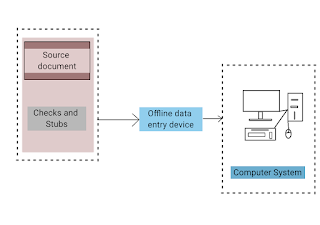








Comments
Post a Comment