What are the memories in the reference of computer system?
What is Computer Memory?:-
The memory is the essential for the computer to store the data, instruction and information. Without memory, computers are not be able to store data, instruction etc.
The memory is an essential part of a computer system. It is require by the computer system to store information. Memory can be divided into the following two categories types:i) Primary or Main memory
ii) Secondary Memory or Permanent memory
In this figure I'll show the classification of the memory of computer system peripheral and architecture of organisations
Primary Memory or Main memory:-
i) Primary memory is the memory which is fastest memory of the computer.
ii) It is a small but relatively fast storage unit that stores data and instruction which are used by the CPU (central processing unit).iii) This type or category of a memory is the main memory of the computer.It is a temporary memory and also we can say that volatile memory.
iv) The memory is use to stores at a time when computer is working on or switched on, It will be lost when switched off the computer the temporary memory such as RAM (Random Access Memory)
For Example:-
Register, Cache, RAM, CPU, ROM, Erase-able PROM, E-PROM, E-E-PROM, DRAM, SD-RAM
Secondary Memory :-
i) Secondary memory is a storage device.ii) It is a permanent storage device.
iii) It is a detachable device memory.
iv) The storage memory is made up of magnetic tape memory. Such as HDD storage device.
v) It is a non-Volatile memory which is called a permanent storage device.
vi) It is also use for retrieving and manipulating data memory.
vii) It is uses before switched off the computer and after uses switches on to re-use the memory.
viii) It is also used for making database and warehouse Data Mining storing for processing the data and information(Raw and Fact).
For Example :-HDD Hard Disk Drive, Compact Disk, Pen-Drive, Memory Card / SD-card, Portable Hard Drive, Floppy Disk, H.V.D., DVD, B.R.D., Flash Drive.
What are the advantages of computer memory in computer system peripheral and architecture of organizations?
The memories of computers are able to provide free space for their data and information.
These memories are very fast and used to transfer 1 million instructions per second for the CPU to process these instructions.
Some memories hold programs that used to help for execution of a particular program in a computer operating system for performing a task according to the requirements of the users. These users may be a programmer or end user of the operating system.
Some memories are used to store databases for a long time for end users or client users. This database is for future use for users. The database is created by the end user or may be an admin user.
These long term types of memories also help for development of new projects and application development in IT fields.
What is ROM in a computer system?
ROM stands for Read Only Memory.
ROM is a permanent memory which is used to read only by the CPU.
When the CPU is doing processing work, the Read Only Memory is used to execute some functions which are permanently stored in the ROM.
ROM stores function permanently during the manufacturing process.
The ROM stores functions such as cos theta, sine, trigonometric expression and much more that is in mathematics functions.
When the CPU needs to solve the problem by using the cos, cosine method, it uses these functions from the ROM which is permanently stored in the Read Only Memory.
The functions stored in the ROM cannot be deleted permanently from the Basic ROM, not for other types of ROM such as EPROM, EEPROM etc.
Some types of ROM are erasable by the different methods in the manufacturing places such as the industry of making memories.
The flash drive can transfer the data from the computer system to another computer
Flash drive is a portable storage devices which are used to store for a long time to access and retrieve the database which has stored permanently.
It can operate and manipulated by the operating system when the user access the flash drive into the computer system and access the database store into the flash drive space.
So the flash drive device is easier to carry on the pocket and hand with connection of the USB port of the computer system.
Flash drives can store upto 1 tb according to the capacity of storing the data into the space of the flash drive device.
For example:- pendrive device which is used to store the database permanently and also can re-use the memory space of the flash drive Pendrive.
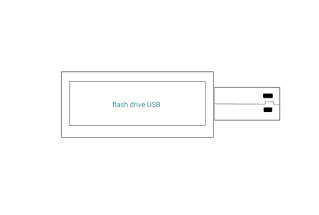 |
| The image shows the flash drive or pen drive which is used connect the usb port that available on the cpu cabinet behind the desktop computer. |
The flash drive storage device is also used for store the data for long time to access and retrieve the old database.
The flash drive is easy to use by connecting the drive to the port that available on the motherboard socket of USB inside the CPU cabinet of the computer system.
It is also can say that it is a portable drive for the user to connect and retrieve the database saved into the space of flash drive.
It is easily carry on the pocket of every user who can store more database such as object based files are image data file, audio data or voice data file and video data or animation to graphics. Also the relational database file can be stored which is used for official purpose for the employees.
Flash drive is also connection available for card to more space to support on the computer system to access more memories through the flash drive with memory card into it.
The usb male port is used to connect to the socket of USB female port on the cpu cabinet available in the front port or behind the cabinet or back panel ports to connect the usb drive.
Some old version have different in their size which is difficult to connect with new version of usb port for the flash drive of USB on the computer system and the operating system access with the new version of the usb device male port on the computer system and USB provide easy to connect with easy to detach the usb by permission to eject the usb from the operating system feature then eject by manually from the cabinet of CPU on the computer system.
Can an SSD be used for a long time for a laptop computer?
SSD can be used for a long time for a laptop computer:-
Yes, The Solid State Drive is a flash based memory device that is much faster than an HDD storage device and it can handle the fast processing system of the operating system to provide also the virtual memory which increases the temporary memory as a virtual memory is used to load the temporary files to process the data on the computer system. This increases the speed potentially on the computer system and fast performance increases also.
The file can quickly be stored in the memory space of the SSD storage device on the laptop computer.
It is also used as a detachable device on the computer system or laptop computer system to provide extra memory space and create a backup for protecting data for the end user.
It doesn't scratch itself on the cell because it is a full electronic memory device. Where the HDD is a mechanical storage device.
What is cache memory in architecture?
Cache memory in computer architecture is a small, high-speed memory located close to the CPU. Its primary function is to store frequently accessed data and instructions, helping to reduce the time it takes for the CPU to access data from the main memory (RAM).
A small, high-speed memory location that temporarily stores frequently accessed data or instructions, acting as a buffer between the main memory and the central processing unit (CPU), to reduce memory access times and improve system performance.
Caches operate on the principle of locality:
- Temporal locality:
Recently accessed data is likely to be accessed again soon.
- Spatial locality:
Data close to recently accessed memory locations is also likely to be used soon.
There are typically several levels of categories of cache:
- L1 cache memory category:
The smallest and fastest, located directly within the CPU.
- L2 cache memory category:
Larger and slower than L1, often located just outside the CPU core.
- L3 cache memory category:
Even larger and slower, shared among multiple CPU cores in modern processors.
By storing and reusing this frequently accessed data, cache memory significantly improves the overall performance of the system.
Features of Cache memory:
1. Small size
2. Fast access times
3. Volatile (loses data when power is off)
4. Located between CPU and main memory
Purpose of the cache memory:
To minimize the time it takes for the CPU to access main memory, thereby increasing processing speed and system efficiency.
Functionality of cache memory:
1. Stores frequently accessed data/instructions
2. Checks for requested data (cache hit/miss)
3. Retrieves data from main memory if not cached
Benefits of cache memory:
1. Improved system performance:
The cache memory handles some program and data or files to hold to process when the CPU is ready to process.
2. Reduced memory access times:
It is a temporary memory which frequently provides the data as the data temporarily stored in the cache for processing by the CPU.
3. Increased processing speed:
The CPU reduces their loads of processing data and increases their CPU speed to process the data in the computer.
4. Enhanced multitasking capabilities:
Multitasking means the tasks can be performed simultaneously in the computer and processing the data quickly.
What is a network attached storage device?
The network model is used to connect with many types of computer systems and resources such as:- input resources, output resources and storage device resources.
The network attached storage device is a memory device that provides the space to store the data, database information, programs and applications depending on the requirements of data storage on the network model. Some network models provide the memory space for the client user to store their personalized database into the storage device connected to the network model which can be a wide range of network model or local area used network model.
In the network model the network attached storage device required the high capacity of storage device to store large amounts of database files such as:- a file may be 1 mb to 100 gb or more than 1000gb of file or many types of files which takes space approx. 1 to 10tb of storage memory space to store the database. It depends on the user requirements of storage memory on the network model to enhance the network attached storage device on the network model for the client user to provide the cloud storage service also.
If the 250 gb of two network attached storage device are attached to the network model then total storage memory space provided:-
Numerical example of network attached storage device following below here:-
250 gb network attached storage device * 2
= 500 gb or 498gb
to be used on the network model because some parts of 2 or 3.5 gb are taken by the network operating system or website which has been installed on the network attached storage device to run the network model.
What is a Storage Area Network on the internet?
The company uses the storage area network because the storage area network is a type of network model which included the computer system, operating system integration, network devices and data cables for management of the data. The data has been stored in the block level methods which is known as a file has distributed in equal block data.
For example of the block level storage in SAN Storage Area Network:-
If the file has a size of 42 mb and the block is divided into two parts which stores equally parts of file size is,
1 File = 42mb (megabytes)
2 Block = file size / 2
Then,
Block = 21 mb of each blocks to stores the data.
Discussion of the storage area network in the internet and the website where the company uses this traditional methods storage process:-
If the fast to access because it is equally distributed stored data into the blocks and managed by the network operating system or operating system or any application software to manage the database also with processing of database.
The storage area network provides the cloud storage space for the client user to store the data as a service provided to the client user who purchased the plans of memory space to store for a backup creation and important or personal database to store into the safe cloud space. The storage area network is protected from the security layer because the storage area network is used to access by the client user their own database and the privilege uses to access the sensitive database from the storage area network.
The storage area network included the hard drives, disk arrays and SSD which is fast to access the database and quickly process the database from the program of operating system to provide the interface of the website to the client user. The company's uses to Store and Installs the setup of the website also because it is used to process the data as a backend processing system.
The storage area network included the network device to provide the interface of the storage device for which file is stored into the particular memory address shows into the graphical user interface. The GUI operation is easier to operate and manage the database in the storage device in the storage area network.
Can storage devices be used in the network model?
Yes, “storage devices” can be used in a network model, and they play an important role in networked environments. The storage device is used to store the database files that provide to retrieve and edit or manipulate or other types of operations can be applied on the database file for their own purpose or official purpose but the user can store the file in the storage device if the user are working on the network model and the storage device provides the space to store in the form of cloud storage to store the limited memory or offered memory space to purchase the cloud storage services on the internet which is major business project for the client user and the client user purchasing to store the sensitive database or personal database in the cloud storage.
Here’s how they are integrated:
1. Network Attached Storage (NAS):
NAS devices are dedicated storage devices that connect to a network, allowing multiple devices or users to access and share data.
The user can store the data into the network attached storage devices to provide the expandable memory space for the network model to spread the network area and the hybrid model of network for maintaining the large amount of database.
They operate as file servers, providing centralized storage that can be accessed by devices like computers, smartphones, and tablets over the network.
This is safe when the security layer is more effective than a normal security model. The high level of security provides the higher protection of the database at the logical level.
NAS devices are typically easy to set up and are ideal for tasks like data backups, file sharing, and media streaming.
2. Storage Area Network (SAN):
A SAN is a specialized, high-performance network that connects storage devices (like hard drives or SSDs) to servers.
These storage devices are connected in the network model that maintains the database through the query operations and process the data in the database file depends on the database models and technology used for a particular purpose such as:- If an organization uses need to process text data only then they will uses the relational database management system for processing system of text data using different types of queries operations applied on the database file.
Unlike NAS, which operates at the file level, a SAN works at the block level, making it suitable for enterprise environments where high-speed data access, redundancy, and scalability are essential. SAN is commonly used for database storage, virtualization, and other applications that require large, efficient storage systems.
Both NAS and SAN are examples of how storage devices can be integrated into a network model, providing shared, centralized, and scalable data storage solutions for users and systems.
Describe some points on the SSD on the computer system?
The SSD is a permanent memory device which increases the speed on the computer system.
The SSD also increases the network speed to access the database which is stored into the SSD permanent memory device.
The SSD is a solid state drive to store into the cell of memory which is a unit of memory space of the semiconductor memory device.
The flash based memory device is a SSD device which stores the data through flash quickly on the semiconductor memory device.
The operating system quick access and booting the computer system to run the whole operating system and their files with schedule quickly accessible these programs files and process faster than the mechanical storage device such as:- HDD.
The new laptop computer uses the SSD because it is faster than the HDD storage device to provide fast accessing of data and read and write operation on the SSD can also perform quickly in the memory space of the SSD.
There are some points for quick picks sentence about the SSD following below here:-
SSDs offer faster data access, boot times, and application loading compared to traditional hard drives (HDDs).
They use flash memory technology, which allows near-instantaneous data retrieval.
SSDs have no moving parts, making them more durable and resistant to physical damage or shock.
This feature also reduces the risk of mechanical failure, unlike HDDs that rely on spinning disks.
SSDs consume less power than HDDs, making them ideal for laptops and portable devices where battery life is critical.
It is commonly used in gaming PCs, high-performance workstations, and as boot drives in laptops and desktops.
SSDs are available in capacities ranging from a few hundred GBs to several TBs.
However, they are more expensive per GB compared to HDDs.
SSDs operate silently and produce less heat since there are no mechanical parts.
SSDs have a limited number of write cycles due to their flash memory architecture, though modern drives have improved endurance ratings.
Can a computer have register memory?
Yes, it is true that the register is a memory of the computer CPU to store the data.
The register stores instructions for the program to execute and process the program in the CPU.
The register memory is a unit of memory which is the smallest memory of the computer system.
The register memory is also the fastest memory of a computer system of the CPU.
The register memory provides a space 1 bit to 4 bit to store instructions on the register.
The register can be a program counter, instruction registers, data register, shift registers etc.
Which memory device is used to transfer the data?
- A) Flash drive or pendrive
- B) Hard-disk drive
- C) RAM
- D) ROM
Answer is A) "flash drive or pen drive".
The flash memory is used to plugin or inject or connect into the cpu cabinet through the usb port because the flash drive has a usb male port to connect the usb female port.
You can use so many times or erase also many times such as format or delete the files free up the space again and again to copy and paste the new database into the free space available on the flash drive or pen drive. Here the memory card also does this type of flash drive characteristics same as pen drive.
Which memory is used for temporary uses on the computer system when the computer starts and after completely boot processes?
- A) RAM
- B) Hard Disk drive
- C) Compact disc
- D) DVD
Answer is A) "RAM".
Because the RAM is a temporary memory which is used for running the application software when the user clicks to open the application file icon and run the application software on the operating system on the computer system.
The RAM is used for storing some files which are used for the support and processing of some files and running uses by the user on the application software on the computer system.
The RAM is used when the application is currently used in the operating system on the computer.
The RAM removes the data when the application software has been closed by giving the command to close the application software through the clicking of the cross red sign on the right side upper corner of the form of application software.
Which memory is used as a permanent memory storage device of the computer system?
- A) HardDisk
- B) RAM
- C) Erasable ROM
- D) both A & C
Answer is D) "both A & C".
The hard disk is used to provide the permanent memory space to the computer system to store the operating system and application software and also the user database.
The Erasable ROM, The ROM also can be erased but it is used as a permanent memory because of the formula such as tan, cot, sine, etc. Types of data which are used by the CPU when the CPU needs to process the program and compute the value of the program uses those types of formula to solve and provide the output data.
Which memory device is used to install the Operating System in the computer system?
- A) Hard Disk Drive
- B) RAM
- C) ROM
- D) Cache memory
Answer is A) "Hard Disk Drive".
The hard disk drive is an old device according to the new generation of the computer system and operating system but it is used to install all the types of files of the operating system.
The operating system and the user database related to the operating system are also saved in the hard disk drive.
The hard disk drive is a permanent memory of the computer system which gives stability of data to again access the saved database from the permanent memory hard disk drive of the computer system.
Which memory is used to store instructions and programs which are ready for execution after processing through the CPU?
- A) Cache memory
- B) SSD memory
- C) RAM
- D) Pendrive memory
Answer is A) "Cache memory".
The Cache memory is used to store instructions and programs which are ready for processing and waiting into the cache memory for a short time.
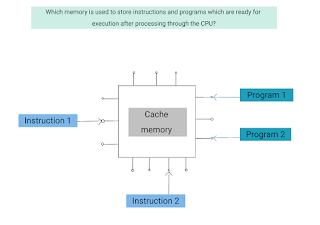 |
| In the figure shows the cache memory storing the program and instructions. |
The cache is temporarily used in the motherboard and computer for storing programs also in their space of cache memory.
The cache memory is printed on the PCB means printed circuit board or you can say the cache memory is manufactured on the motherboard which is known as printed circuit board or PCB of computer systems.
And the cache memory is not a detachable device, it is only manufactured on the motherboard permanently.
Which device is a mechanical storage device installed on the computer system in an earlier time into the cpu cabinet?
- A) SSD
- B) Hard Disk Drive
- C) Pen-drive
- D) RAM
Answer is B) "Hard Disk Drive".
The hard disk drive is a HDD device which is a mechanical storage device because it controls a spindle to move the disk inside the device and attached with the PCB and control with ide connectors available on the motherboard PCB.
The HDD is a round per minute speed calculated to read and write the data into the disc rotating inside the covering of the hard disk drive.
But today the HDD is rarely used in the computer because the higher version of the operating system is available in the market and it cannot be handled properly. After a year the end user faces the problem of the newer versions of the operating system crashing the data on their personal computer or official computer system due to the hard disk drive (HDD).
Which type of memory is used to store the data of sin, cos, tan etc. And the cpu takes it for processing work?
- A) RAM
- B) ROM
- C) Cache memory
- D) Latches
Answer is B) "ROM".
The ROM is used for storing the data of sin, cos, tan etc. Depends on the types of rom to read only the data which has been stored during the manufacturing of rom on the motherboard of the computer system.
The ROM stores those types of sin, cos, tan for processing by the cpu, the cpu accesses the rom when it needs those types of data and formulas to apply to solve the program and compute it to provide the output data to the output unit of the computer system.
Which device is used to download the file into the space of memory following below here:
- A) RAM or HDD
- B) HDD or SSD
- C) Cache memory or SSD
- D) None of the above
Answer is B) "HDD or SSD".
The HDD or SSD are both types of storage device of the computer system.
The HDD is a hard disk drive and SSD is a solid state drive which is used for storing the database permanently into the space of memory of the device.
The permanent memory of the computer system is connected to the ide slot in the laptop inside the cover or desktop computer system cabinet of the CPU.
I hope you from this topic “ About the memory and its Classification of the computer Memory” and you can enjoy this informative post that i have published and provide you to the information technology or computer science related solution or questions/answers provided in the topic to study and happy learning 🙂
"Thank you for taking the time to read this post! I hope you found the information helpful and informative. Don't forget to stay tuned for more exciting updates and insightful content. Your support means the world to me!"
My latest post is here links below about the databases technology
What are the components of data model in [DBMS] Relational Database Management System?
There are five main components of data model... 👉 click here 👈
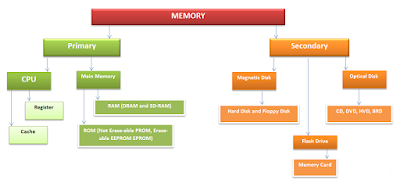
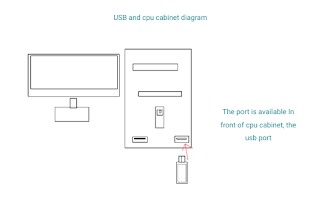
Comments
Post a Comment