What are the three main purpose of an operating system?
There are three main purpose of an operating system.
1. The first main purpose is User interface between hardware and users.
2. The second main purpose is to operate the internal parts of the computer properly and systematically using binary code system in the form of 0 and 1.
3. The third main purpose is to provide an environment for development of an application software and program to uses the hardware resources of the computer and connected to the computer parts which provides output to the user, the output from application software is very useful for users.
Interface between user and hardware device
The operating system uses all types of interface such as command line interface, batch command interface and Graphical User Interface to interact with users to hardware peripheral devices through the monitor screen.
Monitor has a big role making interface between hardware and users. Monitor visualization of all types of operating system interface.
You can control your hardware through the operating system by using command or taking any action using a graphical user interface such as install and uninstall drivers software of hardware, change settings of bios (basic input output system), controlling volume of speakers, create partition of storage devices etc.
What is the purpose of the "user interface" between hardware and users of an operating system?
The purpose of the "user interface" between hardware and users of an operating system
You can interact with hardware by using system software.
It visualizes the hardware system.
The operating system in computer systems shows details of every hardware and peripheral device.
The user interface of hardware and users shows also performance of peripheral devices. The peripheral devices are integrated into the motherboard.
The manager of the system software is known as manager of the task or task manager in all operating systems shows real time performance of the integrated circuit and peripheral devices such as RAM, cache memory, CPU etc over the motherboard of the computer system.
You can see the hardware which you are attached to on the computer system, it visualizes the notification after detecting the device that you are connected to the CPU ports such as storage device, pen drive, Compact disc, DVD, portable hard drive etc.
You can see the interface of the internet with browser software.
You can see the interface between two networking devices with connection to the computer system by the user interface property of the operating system.
With the user interface of the operating system you can control hardware devices easily.
The hardware can be operated accurately with some measurements such as you have ordered the 4 pages to print out the text data as a hard-copy of data by using a printer.
Other data such as video with audio data you can play for 2 min only, you fix the time of clip running.
What are the uses of the user interface of the operating system between hardware and users?
Uses of user interface of the operating system between hardware and users
You can use a mouse input device.
You can use a keyboard which is a very important device for giving commands through the command line interface operating system.
You can see the hardware devices which are connected to the computer system CPU ( Central Processing Unit) through the operating system by using monitor screen output.
You can control all types of hardware which you have connected to the CPU of the computer system.
You can Hardware devices performance on the monitor screen output device.
You can also see the results of real time performance of peripheral devices and all types of devices that are connected to the CPU.
What are the advantages of the user interface of an operating system between hardware and users?
The advantages of an operating system between hardware and users
You can take advantage of controlling all types of hardware that are connected to the CPU of a computer system.
The user interface gives to the environment of developing applications software with new ideas according to the uses of objects in daily life.
Operating system provides basic controlling application software which is used to control installing and uninstalling new application software into the computer system.
Operating system gives the permission to application software to use to control devices which are connected to the CPU.
Operating system compute the value of input instruction of input device gives output instruction to the output device by using their peripheral devices and integrated devices chip of functions during computing the value, after these procedures it also display the value with 100% accuracy of results which is perfect for users, if value is given to the CPU by input device.
Uses of user interface of the operating system between hardware and users
The advantages of an operating system between hardware and users
What is an operating system? What is another purpose of operating system?
Operating system
An operating system is system software that environment for the user to
uses hardware with their interface and operates with functionality to gives the
desire output.
Another purpose of operating system
1. Single user
2. Multi-user
3. Single task
4. Multi tasks
There are four types of purpose are following below.
1. Single user
An operating system which allows only one user to work on a computer at
a time is called single user operating system. For example: - DOS (Disk
Operating System), B.O.S. (Batch Operating System) and GUI (Graphically User
Interface).
2. Multi User
A Multi user operating system allows a number of users to work together on
a single computer. Each user will be provided a terminal connected to a
computer.
3. Single task
Operating system which can execute only a single task at a time is known
as single task operating system.
4. Multi task
Operating system supports an execution of more than one job at a time which
means to operate many tasks at a time.
What are the 5 main functions of an operating system?
There are some points to remember about the main function generally the operating system do in the back-end working system software for a particular device and electronics machines following below here:
To operate the machine of a particular device which is used for specific work.
To show the interface of the machine or hardware device of a particular address through the output device.
Manage the processing unit with smart calculation of input and output instructions.
To provide the accurate output results to the user where the user wants to desire output from given input instructions.
Self repair functions in the back-end working of system software re-fixing the unwanted bugs and repair errors.
What do you mean by the term “To operate the machine of a particular device which is used for specific work” in the reference of user interface between hardware and user operating system?.
To operate the machine of a particular device which is used for specific work:
This means that the operating system can control the machine and their peripheral device integrated on the board of PCBs where PCBs stands for Printed Circuit Board in the electronic device. The operating system interacts with all peripheral devices that are inbuilt on the board.
The peripheral device is necessary for the operating system.
The CPU and their processing work can be displayed by the operating system such as task management systems. You can see the CPU usage which means that “how much percentage CPU used for your operating system. Other usage you can check when you use an application software in the computer system, it shows 80 to 90 % percentage of CPU used and currently using. All that can be shown in the task management system application of an operating system of your computer system.
The device, if you have connected to the computer system using a port through wired connection or wireless connection, the operating system can be able to receive the request of connecting the particular device. The operating system can control the device such as: giving a command to the printer to print the hardcopy and get the detail of the document file on the specific format of a page through the hardware resources or output device of the printer.
What do you mean by the term “To show the interface of the machine or hardware device of a particular address through the output device” in the reference of user interface between hardware and user operating system?.
To show the interface of the machine or hardware device of a particular address through the output device
The interface of the machine or hardware device means that the computer system receives the request the particular hardware device and show on the monitor screen in the form of the notification of “detecting device” or “detected devices” and in other words can says “new devices found” in according to the operating system prefix default in the programing structure shows the notification statement, also it is depends on the condition of statements and their meanings.
The “particular address” means the port where you had connected to the computer system such as USB, Ethernet port, HDMI port etc. and the monitor shows the notification of address of connecting through a particular port in the computer system.
What do you mean by the term “Manage the processing unit with smart calculation of input and output instructions” in the reference of user interface between hardware and user operating system?.
Manage the processing unit with smart calculation of input and output instructions
Manage the processing unit with smart calculation of input and output instructions that can be done by the Central processing Unit. The CPU uses the ALU section to solve the instruction which is coming from the input device and ready to output instruction to the output device.
The ALU solves the instruction of input with the help of their arithmetic and logical function stored in the Arithmetic and logic unit in the CPU of the microprocessor of the computer system.
The operating system receives the instruction of input from the input device and calculates the instruction in the processor. After processing the instruction the final result is controlled by the CU control unit and the control unit is prepared, the instruction sends to the output unit and the output unit takes the output result and sends it to the output devices.
What do you mean by the term “To provide the accurate output results to the user where the user wants to desire output from given input instructions” in the reference of user interface between hardware and user operating system?
There are some points on the term of "To provide the accurate output results to the user where the user wants to desire output from given input instructions" in the reference of user interface between hardware and user operating system?
When the user sends the instructions to the computer system the CPU processes the instructions from the input device and input unit, the CPU processes the instructions and the instructions calculate with some arithmetic and logic unit terms and formulas in the CPU.
When the CPU get the output is ready to sends to the output unit, CPU sends to control unit to control the output processed instruction from the ALU of CPU and ready to prepare the instructions then sends to the output unit and output unit sends to the output device in the form of desire output for the user who wants to receive to the accurate result from the computer system.
Such as when the user using the calculator application and the keyboard is an input device for the computer system.
The keyboard sends the instructions of two numbers are 2 and 4 with one instruction of operator sign which is addition "+" from the number board section of keyboard the computer system receives the instructions from the keyboard and process the instructions with add sign operator, then CPU takes decision on the two numbers to add according to given addition operator in the application of computer system using the arithmetic and logic unit.
Then the CPU prepares output after calculating the instructions and gives output to the output unit and the output unit sends it to the output device monitor.
The processed output is 6 shows on the screen through an application of calculator on the computer system.
What do you mean by the statement of "Self repair functions in the back-end working of system software re-fixing the unwanted bugs and repair errors" in the reference of hardware and user interface of an operating system?
The self repairing function is used when the operating system can repair itself by computing a problem of hardware resources and devices connected to the computer system. The repair means the operating system has its own intelligence bots into the database of the operating system stored in the memory of the storage device. The operating system needs to update because the operating system wants to download the higher intelligence bots to repair problems and bugs including in the operating system by disturbing and creating buffering aslo these can slow the operating system of their processing power and consume also the power of cpu hardware peripheral.
The problem of bugs can be solved through the self repairing system that can check the computing problem because some user want to download the updated application software which can create problems when the application software is execute, during the execution of the new updated and branded application software, the operating system also needs to update to handled the new application software on the computer system. Due to this additional update on the computer system the operating system can create a problem and slow down if the user does not update from time to time or schedule to update.
What is the importance of the user interface of an operating system?
There are some importance of the user interface of an operating system points following below here:
The user interface interacts with the hardware devices to the user, where the user which uses the devices that connect with the operating system of a particular machine which is electronic devices.
You can operate every function of the device which has been included in the whole device operated by the operating system.
User interface of the operating system of an electronic device helps to make the right decision on the device for your output data and information as your desirable output of your input from input of a device.
Operating system user interface shows you their calculation while processing on the device and also you can check which type of command you had applied on its previous list as history of the electronic device.
What are the disadvantages of the user interface of an operating system between hardware and users?
There are some disadvantages of the user interface of an operating system between hardware and user points following below here:
User interface creates battery consumption problem in the laptop and other device
User interface takes more electricity if there is heavy in their space with so many functionality
User interface takes more loads due to the higher space uses of the storage devices
If you choose many program to open it then the user interface creates deadlock condition
New hardware detecting problems due to low version of user interface
Let’s takes explanation of these points above listed of disadvantages of user interfaces between hardware and user following below here:
User interface creates battery consumption problem in the laptop and other device
The user interface creates battery consumption problems in the laptop and other devices such as smartphones which are other forms of computer.
The user interface consumes the battery power if the new version of operating system and system software installed on the device because the new version of operating system is too heavy according to the older version of hardware devices, and the reason is it cannot hold capacity to operate on the electronic PCB circuits. Where PCB stands for printed circuit board.
User interface takes more electricity if there is heavy in their space with so many functionality
User interface takes more electricity if it is heavy to operate on the electronic device. The electronic device connected a low memory storage device. The old operating system has an ability to operate the low version storage devices. This is the reason that the new operating system cannot be held by the older electronic devices and computer systems.
The new version of the operating system contains so many functions and menus which are not possible to install on the old electronic device and machines.
User interface takes more loads due to the higher space uses of the storage devices
User interface takes more loads due to the low memory of volatile memory such as RAM.
So the volatile memory needs to operate the operating system and hold its spaces according to the capacity of the memory.
The new version of the user interface of the operating system has so many functions and program or system tasks need more memory space which is not capable of low memory of volatile memory.
If you choose many program to open it then the user interface creates deadlock condition
The deadlock condition is known as hanging of the operating system on the computer system or mobile device which is also a form of computer.
Deadlock condition is when one user gives a command to the computer for processing but the computer already hangs on to the other circle of processing and resource controlling of the computer decision this makes deadlock condition. In case the computer does not respond to the user when you are giving a command.
New hardware detecting problems due to low version of user interface
If you are using an older version of the operating system or user interface and you want to connect the new hardware but the hardware is not compatible with this operating system.
Or the operating system does not give you a response to a due new version of hardware interface.
Why are operating systems important for computer systems? Give five reasons on the operating system.
There are some points on the importance of operating system for computer system following below here:
- Operating systems can interact with the hardware devices.
- Operating systems can manage the hardware resource through the command from the user.
- Operating system recovers the old database or lost database from the storage device of the computer system.
- Operating system manages the database through the command and allows the installation of the database applications software for controlling the database on the computer system.
- Operating systems are used to provide an environment to develop the new application software for solving the new problem of the user and provide output data to the user as the solution of the user.
- Operating systems can also manage the peripherals devices of the computer system which is used to solve the problem of computing and working behind the interface of the operating system.
What are the 5 importance of the operating system of the computer system?
5 importance of operating system
Operating systems can interact between hardware devices and the user through the command of the operating system can control the hardware devices.
Operating system calculates the problem of the user when the user gives the problem through the input instructions from the input device to the computer system and gives output data to the user through the output device which is connected to the computer system.
Operating systems provide to the user the graphical user interface for easily connecting the hardware interface with the system software applications in the form displayed through the monitor output device of the computer system that is connected to the computer system.
Operating systems provide the user interface that controls the output devices of the computer system which is used to provide the output data from the input instructions that is processed from the CPU chip. These processes are programmed by the operating system.
Such as print out from the printer output device the file from the computer system which is stored into the memory of the storage device of the computer system.
Peripheral devices of the computer system are managed by the operating system as programmed for the computer system to control the peripherals devices such as CPU, RAM, ROM etc. When the user gives the instructions from the input device then the computer system works on it as programmed by the operating system to process the given instructions to give output data to the user through the output device of the computer system.
What is the operating system in a computer?
The operating system
The operating system is used to provide an interface for the user to control the computer system and database which is stored into the memory of the storage device.
The peripherals devices can also be controlled by the operating system as commanded by the user on the computer system.
The operating system provides the command interface to control the device and database to manipulate it into the memory of the storage device of the computer system. The database is manipulated by the user through the operating system command such as deleting the file from the memory of the computer system storage device.
Create a file into the memory of the storage device, move files from one folder or directory to another folder or directory.
The operating system and connected device are also controlled and operated by the operating system command such as printing the document file from the computer system connected printer.
The operating system also manages the real time operating system, processing work on the given instructions, providing the output data or instructions to the user through the output unit of the computer system through the connected output device.
The operating system is used for multitasking work on the program and application software execution, also allowing the multiple programming on the operating system on the computer system.
Give any three objectives of the operating system?
There are three objectives of the operating system on the computer system following below here:
- User interface on the computer system activity through the display data from the monitor output device
- Provide environment to install the application software for the user flexibility work to solve specific tasks from the computer system
- Hardware control by the operating system commanded by the user
Let's these points listed above about the objective of operating system on the computer system following below here:
User interface on the computer system activity through the display data from the monitor output device
User interface is used to provide an environment to control the computer system and database which is stored into the memory of the storage device of the computer system.
Control hardware or peripheral devices means the operating system gives an interface of controlling the hardware devices which is connected to the computer system such as speaker works after playing the file of audio data, video file data also displays the data and audio data using the monitor and speaker output devices respectively.
The operating system provides the interface of the controlling device and the user can see their activities on the monitor output device in the form displayed in the GUI form or query and command form.
Provide environment to install the application software for the user flexibility work to solve specific tasks from the computer system
Provide the environment of installation of the application software which is used to solve the specific problem of the user through the interface of the application software.
The application software provide their own interface which is used to give specific task to solve it on the computer system after installing that application software such as remove viruses from the computer system using the antivirus application software and the operating system provide an environment to install that type application software to remove or delete or block the virus and harmful files. Similarly the document file application software is used to create a file for the user to print the document file from the computer system through the printer output device of the computer system.
Hardware control by the operating system commanded by the user
Hardware control by the operating system when the user gives the command to the operating system which is provided by the operating system.
The hardware device is used to control such as printer output work when the operating system orders to print the page or file from the memory of the computer system.
The hardware device is controlled such that video data is played by the user on the computer system then the operating system allows control of the speaker and monitor output device to display the video data and listen to the sound from the speaker output device.
Flash drives or other external memory devices are also hardware storage devices which read and write the data on the memory of storage devices as the user requirements on the computer system.
Types of operating system
What are the types of operating systems on the computer system?
There are some types of operating system on the computer system following below here:
- Real time operating system
- Time sharing operating system
- Multitask operating system
- Multiprogramming operating system
- Batch operating system
- Distributed operating system
- Network operating system
Let's discuss these points listed above about the types of operating system following below here:
Real time operating system
Real time operating system is used to provide specific time to the user to choose their option at a time which is limited for the user and execution of options chosen by the user on the real time operating system application.
Time sharing operating system
Time sharing operating system provides external hardware to share operating system and the hardware device is used as a resource of the time sharing operating system. It can be used with multiple processes and multiple applications parallely.
Multitask operating system
Multitask operating system is used to provide the many application software or program execution at same time parallely. Many can be executed by the multi tasking operating system.
Multiprogramming operating system
Multiprogramming operating system is used to provide so many programs can be executed due to the multiprogramming operating system using the single processor chip of the computer system.
Batch operating system
Batch operating system is used to provide the file to execute by the query or command on the platform of batch command interface. The batch operating system provides to develop the file and develop a batch to develop the new application for specific tasks.
Distributed operating system
Distributed operating system is used to provide the interface of the same operating system from the main computer system and server to use with different tasks to complete.
Network operating system
Network operating system is provided by the network device to the other computer system and uses the service of the main server network device that has installed the network operating system.
Explain the functions of the operating system?
The operating system have to some types interface that provide to the user uses and perform according to suitable for the user such as command interface platform, graphical user interface, batch command interface etc.Operating system manages the data and database also can stores the data into the memory of storage device of the computer system
Operating systems manage and control the hardware devices which are connected to the computer system by the order from the user through the input device.
Operating systems process the data which is sent to the computer system and programmed to the cpu to process it and provide output to the output unit of the computer system.
Operating system is used to control the resources which is connected to the computer system that provide sounds, display data, hardcopy to the user through the different types of output device such as printer is used to provide hardcopy, sounds provided by the speaker output device, display the data in the form of text, image, video graphics animation through the monitor etc.
Operating systems provide the service of compiling the program which is used to provide an output data to the user as a solution of the particular problem on the computer system or to provide the service to develop the application software and execute them on the computer system.
How many components of the operating system?
There are some components of the operating system on the computer system following below here:
- Input output systems
- Process management
- User interface application
- File system manager
- Database recovery manager
- Memory management
Let's discuss these points above about the computer system and operating system related topic explanation following below here:
Input output systems
Input and output system is controlled by the operating system when the user gives input instructions to the computer system then the operating system takes input data and processes it then gives data.
Process management
Process management is a term that is programmed to process the input instructions that come from the user through the input device and provide output data to the user output unit of the computer system.
User interface application
User interface is to provide a display unit on the monitor output device which shows an activity done by the user on the computer system using the operating system.
File system manager
Files system manager is used to provide the service to manage the files which are stored on the memory of the computer system and prepared to store on the memory of storage devices.
Database recovery manager
Database recovery manager is used to recover the lost data from the storage device of the computer system that had been deleted or removed from the storage device of the computer system using the operating system.
Memory management
Memory management is used to divide the storage section from the storage device of the computer system and makes some drives of the folder section for the user as the requirements of the user.
Other memory is also managed from the operating system which is temporarily used on the computer system.
What are the 3 basic components of an operating system?
There are three or 3 basic components of an operating system following below here:
- Input unit and output unit of operating system
- Process management for program execution
- File system and memory management
Let's discuss these points above about the computer system and operating system related topic of "What are the 3 basic components of an operating system?" explanation following below here:
Input unit and output unit of operating system
Input unit and output unit is used to provide the service from the operating system where the input unit is used to provide the service to take input instructions to the computer system for processing and output unit is used to provide output data after processing work on the input instructions.
Process management for program execution
Process management for program execution is used to provide the program to process and get the output data to a particular targeted resource of the output unit. The program also can be an application software execution or program compiled by the user after developing the program on the computer system. The program also has instructions that come from the input device.
File system and memory management
File system and memory management is the management system of the operating system that controls the file such that the file can be moved from one memory address to another address of memory of the storage device. If the file cannot move them the operating system shows the message there is another same file available on the particular folder where the user addressed to the operating system to paste the file.
Where memory management is used to divide the memory and other types of memory to manage it such as access to the memory of a particular storage device, temporary memory as RAM for using the space of RAM according to the requirements of the operating system during the program execution.
What are the 4 main parts of an operating system?
There are four parts of the operating system related topic of "What are the 4 main parts of an operating system? "following below here:
Input unit of operating system
Process management unit of operating system
File system and memory management of operating system
Output unit of operating system
Let's discuss these points listed above about the operating system related topic of "What are the 4 main parts of an operating system?" explanation following below here:
Input unit of operating system
What is the input unit of the operating system?
The input unit works when the operating system allows it to take input instructions from the input device which is connected to the computer system. Such as: A keyboard is an input device of the computer system and it is used to give instructions to the computer system to operate the operating system using the command interface.
Process management unit of operating system
What is the process management unit of the operating system?
Process management unit of the operating system is used to process the input instructions from the input device and process it into the CPU and sections such as ALU and CU where ALU is used to process the data, instructions, program etc. and CU is a control unit which is used to control program, data, instructions etc.
These are programmed by the operating system that apply the rule on all peripheral devices of the computer system such as CPU, RAM, ROM etc.
File system and memory management system of operating system
File system and memory management of the operating system is used to manage the file on the memory of the storage device of the computer system and memory management is used to manage the section of the storage device of the computer system.
When the user wants to copy the file from one memory address and paste it to another memory address of the storage device of the computer system. The memory management system allows when the drive section of the storage device is not full and has a free for file.
Output unit of operating system
Output unit of the operating system is used to control the output device through the operating system as the user gives a command to control the output device when the user wants to take output from the computer system in the form of text data, audio data, image data and video data etc.
What are the main components of file management?
Process management is the main component of the operating system because the process management is necessary to process all types of data, instructions, programs that are executed to give output to the other management unit available on the operating system.
All types of activities on the operating system are controlled by process management. Without the process management unit the operating system cannot work and the operating system is stable for waiting the output from the output device or taking input from the input device.
When the process management is not working then the operating system is stopped or pauses on the computer system, all types of processes such as program execution, data, instructions take to hold position on the computer system.
What are the characteristics of virtual memory in the operating system?
There are some points on the characteristics of virtual memory on the operating system following below here:
- The virtual memory is a limited due to the storage device of the computer system
- The virtual memory uses the memory space of the permanent storage device of the computer system
- The virtual memory is used for memory mapping on the storage device on the computer system.
- The virtual memory is work on the hardware devices and software to enable the requirements of shortage of physical memory on the computer system that means When the physical memory have loaded due to many program and instructions then the virtual memory provides space or temporarily shares the space from the disc storage or permanent memory of storage device of the computer system.
Virtual memory in operating system
What is virtual memory in the operating system on the computer system?
Virtual memory
Virtual memory is an imaginary memory created by the operating system for program execution due to an overloaded program on the physical memory which is known as RAM.
Virtual memory is used to provide space for the additional program which is not used on the RAM and the RAM is overloaded by the many programs or instructions or data. The virtual memory provides a temporary memory from the disc storage or secondary storage device.
Virtual memory increases the performance of RAM physical memory because virtual memory reduces the program quantity from the memory space of the RAM.
What is the main purpose of an operating system?
There are some points on the operating system and purpose of operating systems related to the topic of "What is the main purpose of an operating system?" following below here:
The main purpose of the operating system is to operate the peripheral devices and the user to provide an interface to control the input and output device of the computer system that is connected to the computer.
 |
| This image shows the operating system operate the types of peripheral devices on the computer system such as storage device, input and output devices |
The main purpose of an operating system is to provide the service of application software to the end user for the giving input and taking output data from the computer system after processing the data and instructions given by the user through the input device of the computer system.
The main purpose is also to program the CPU to process the data using the arithmetic and logical unit of the cpu to give output data to the user after processing the input instructions to the computer system and operating system takes the input instructions through the input device that is allowed by the operating system after connected to the computer system.
The operating system is also the main purpose to store the data into the permanent memory and also controls all types of memory such as temporary and permanent memory. Where the temporary memory is used to store the data temporarily and permanent memory is used to store the data permanently on the disc or flash memory drives.
The input devices sends the data to computer and operating system takes input data
The Input Device is used to send the data or instructions to the operating system and the operating system takes the input instructions through the particular port of the computer such as keyboard is used to send the instructions to the operating system to perform an action on the computer to provide the output data to the end user.
The input instructions go to the processing system of the computer and provide the output data after computing the input instructions to the CPU or it will be stored for waiting purposes in the temporary memory such as Cache memory when the CPU has more loads and is currently processing the other input instructions or program.
What are the 5 types of operating system?
There are five types of operating system listed following below here:
Real time operating system
Batch command operating system
Command line operating system
System software
Network operating system
Let's discuss these points above about the computer operating system explanation following below here:
Real time operating system
Real Time operating system is used to operate the timeline of the hardware devices or resource.At a particular time the operating system is used to make decisions to operate using the fixed step to control the hardware devices to complete the particular task which is programmed on the specific device.
Batch command operating system
Batch command operating system is used to make a batch of the file and program to combine and execute on the operating system. The operating system has so many jobs execution time to time and the batch operating system make batch of a job on the operating system on computer system to make same requirement of job to be execute on the operating system.Time sharing operating system
Time sharing operating system is a time sharing to the program, file and jobs by the controls unit.The time sharing operating system is used to manage the time of the execution of the program, file, jobs etc. And reduces the CPU loads of work on the execution for the output to the user.
Distributed operating system
Distributed operating system is a type of operating system which used to be easily distributed on the computer system and the other user can share the file from one computer system to send to the another computer system.Distributed operating systems are used to share data quickly to other computer systems. The distributed operating system controls the hardware resource and computer system task.
Network operating system
Network operating system is used to provide the interface of the particular operating system to the client and admin of the particular department for completing a task and management of the file using the specific network operating system.Network operating system controls the network device and hardware resource that is connected to the computer network system.
What does an operating system explain?
There are some points on the operating system related to the topic of "What does an operating system explain?" following below here:
Operating systems can interact between user and hardware on the computer system.
Operating systems can control the hardware devices which are connected to the computer system.
Operating systems process the data, instructions and program to give output data to the user for their useful purpose.
Operating system provides the security to protect from the other unknown user using the interface of the security such as the login system.
Operating systems can be installed on the memory of permanent storage of the computer system.
Operating system is used to store the data where the user commands to save that file on the storage device of the computer system.
Operating system provides an environment to install the other application software on the memory of the computer system.
Operating system operates the peripherals devices using its program techniques.
Operating systems provide an environment to develop the new application software which is to solve the complex computing problem on the computer system.
Operating systems need to update for installing new features on the computer system according to the new version of hardware devices that are implemented on the computer system or other device such as mobile. But mobile peripheral hardware devices cannot be replaced due to too short in their size such as in micro units.
What operating system also gives examples?
There are some points on the computer system and operating system related topic of the "What operating system also gives examples?" following below here:
The operating system
Operating system is a system software for the computer system or other smart devices such as smart mobile devices.
The operating system is used to perform the output after taking the input instructions from the end user through the input device of the smart devices or computer system.
The operating system processes the instructions, program, data and database which are stored in the different types of memory according to the requirements of the memory. Such as temporary and permanent memory. Where the temporary memory is used to store programs, instructions and data. The permanent memory stores the database for a long time for the user to retrieve by the operating system.
Example of operating system
The real time operating system, time sharing, network OS, distributed OS, batch OS etc. Are the basic Integrated examples of the operating system.
You can check the list of operating system examples of brands by searching on the search box that is " OS list " or you can type list of OS then many websites provide you with the best OS for pc. The 'OS list' gives you a list of operating systems according to the brands in the list.
You can search only on the most famous search engines in the world.
What are the 4 types of operating system?
There are four types of operating system listed given following below here:
- Mobile operating system
- Computer operating system
- Real Time operating system
- Network operating system
Let's discuss these types of operating system listed above and explanation following below here:
Mobile operating system
Mobile operating system is a type of operating system that is only implemented on the mobile devices for operating the micro peripherals devices and the input and output device according to the mobile device such as touch or keypad, speaker, screen, microphone, camera etc. Other micro peripheral devices such as Bluetooth, charger, headphone port, wifi and hotspot device etc. The micro peripherals devices which have been implemented into the smart mobile devices during the manufacturing process of the mobile device PCB ( printed circuit board ) are all the micro peripherals devices that are operated by the operating system of mobile devices for the user. The mobile operating system controls all the micro peripherals devices and whole mobile devices through the instructions followed by the user.
Computer operating system
Computer operating systems are types of operating systems that are used to control the peripherals devices and computer system hardware resources that are connected to the computer system CPU.
The computer system is an electronic system which is used to operate the program execution on the CPU to give output data to the user.
The output data is used to give to the user through the output device of the computer system that is connected to the CPU of the computer system. The operating system is installed into the permanent memory storage device for the which is also implemented on the CPU of the computer.
Real Time operating system
Real Time operating system is a type of real time execution of program and system to operate only for specific time for the user.
The real time operating system contains a scheduler processing system which is used to control the program that is ready for execution and give the output data to the user only in a real time system such as traffic controlling systems on airlines.
Network operating system
Network operating system is used to provide the interface of the operating system for different connected computer systems to the network device such as server, hub, switch etc. With the connection of the database that stored the operating system of the network to provide the service of sharing the file with different types of data such as text data, image data, audio data and video data and its combination of the data.
What is the main role of an operating system?
The main role of an operating system on the computer system following below here:
The operating system is a type of the system software which is used to operate the peripherals devices using the program techniques and give the output data to the user through the output device of the computer that is connected to the computer.
In this figure the user is used the input to operate the operating system and the operating system operates also the other parts of the computer system. The operating system provide the GUI Interaction and response to the user through GUI.
The main role of the operating system is to interface between user hardware devices of the computer system that are connected to the computer system and the user can control these hardware devices or peripheral devices of the computer system.
The operating system solves the computing problem of the user when the user needs to solve the problem using the application software and can take the output after processing the input instructions to the computer system, the output data from the computer is in the 100 % of its result from the operating system as solved form.
Which type of interface of an operating system is used to operate the operating system using text command?
- A) CLI
- B) BCI
- C) GUI
- D) All of the above
Answer is A) CLI
How does an OS run on hardware such as mobile devices or computer systems?
There are some points on the operating system work or run on the hardware resources such as mobile devices and computer system following below here:-
- Stored in a permanent memory of the computer system
- Temporary memory is used to process the file of operating system
- Processor is used to process the files which is used to compute the file to provide the output data or result to the output unit
- Controls and operate the hardware resources input and output and storage resources(external and internal storage)
Let's discuss the points listed above about the computer system and operating system related to the topic of "How does an OS run on hardware such as mobile devices or computer systems?" explanation following below here:
Stored in a permanent memory of the computer system
The operating system is used to stores in a permanent memory of the computer system to store the database files related to the relational database model and object database model and other types of program files that are needed to store permanently into the permanent memory of the computer system.
The operating system process and retrieve the program files from the permanent memory of the computer system.
The permanent memory stores also the saved file which has been processed and created by the end user on the tool application software provided by the operating system feature to the end user on the computer system.
Temporary memory is used to process the file of operating system
Temporary memory is used to process the file of operating system that means the temporary memory is used to provide the program file processing system and running the program file for making a schedule on the computer system to make a performance better and improves also day by day by updating features of the operating system to store and automatic update on the computer system or smartphone device to add a new feature on the operating system of the computer system or smartphone device.
The big fixes also included fixing these bugs by updating the operating system which is possible through the program file run in a temporary memory.
Processor is used to process the files which is used to compute the file to provide the output data or result to the output unit
Processor is used to process the files which is used to compute the files to provide the output data or result to the output unit that means the cpu is used to process the files or program files and runs in the temporary memory and stores in a temporary memory for collecting the files for process and compute the data and input instructions on the CPU.
The file is used to process and provide the output data to the end user through the output unit on the computer system.
The processor is used to process the program files which are not related to the graphics because the graphics files are processed by the GPU which is known as Graphics Processing Unit.
Where the CPU stands for Central Processing Unit.
The cpu processes the other types of files such as relational database model files.
Controls and operate the hardware resources input and output and storage resources(external and internal storage)
Controls and operate the hardware resources input and output and storage resources (external and internal storage) that means the hardware resources such as input device and output device basically these types of hardware resources are used for providing the output data from the output device and taking the input value from the input hardware resource on the computer system on an application software of operating system as a tool app.
The storage device is used to provide the space for storing the data in the form of file databases such as flat files, relational files, object files, text data files and program files etc.
The external storage device such as flash drive, or pendrive, memory card, portable drive, SSD and HDD, compact disc, dvd etc.
Internally used storage devices are HDD and SSD, these are the permanent memory devices of the computer system.
Input resources are keyboard, mouse device, scanner etc. Are controlled by the operating system.
And output devices are monitor output device, speaker, printer etc.
Some questions please related to operating system. ✋
Which of these is not a goal of scheduling for different operating system?
a) Time sharing b) Process
scheduling c) memory scheduling d) security scheduling
Answer is D
Which type of command can be entered by clicking?
In GUI (Graphical User Interface)
In according to windows operating system you can “click” in GUI (Graphical
User Interface) that is the command by “click” from input device like mouse or
you can select by mouse or keyboard then press “enter”.
In DOS (Disk operating system)
If you enter in the folder in C: Drive then Where Folder name is “users”
C:\> cd users press enter
C:\users>
This command is uses for entering in the folder or DIR.
Which type of tool is used to show details of all types of files currently used in the Operating System and running processing?
- A) Paint application
- B) Game application
- C) Setting application
- D) Task manager application
Answer is D) "Task manager application"
Because the task manager shows the files which are currently using the process work on the computer system on the operating system.
When the user open a program file or application software then the task manager shows the file which is currently used in the application software and it is also shows the running application software cpu used processing work on the application, ram used on the application percentage also can see on the monitoring system interface of the task manager application software in the regulator of bar lines in percentage.
Which types of option is right, "the operating system allow to support the files and runs in the environment of the operating system" and the options are following below here:-
- A) Application software file
- B) Utility Software file
- C) A and B
- D) None of the above
C) 'A and B' is the right answer.
Because the application software is used to provide the service which is additional as compared to the operating system tools services.
The application software is a specific task to complete in the operating system on the computer system and service provided to the end user.
The utility software is used for analysis of data of application, maintenance of application and protection of data of the application software and user database. Here the utility application software is a tool application also for the operating system to show the details of processing speed, used memory device, temporary memory used and its overall performance on the screen for monitoring the data and analysis of the application software.
Which interface of the operating system is operated by the mouse input device on the computer system?
- A) CLI (command line interface)
- B) GUI (graphical user interface)
- C) BCI (batch command interface)
- D) None of the above
Answer is B) "GUI (graphical user interface)".
The most important reason is the pointer tool given in the GUI of the operating system on the computer to operate the whole operating system and options are available in the operating system to the end user on the computer system.
The GUI is an interface of an operating system which provides the graphics designed interface or visualisation of a program of the operating system on the computer from the monitor output device.
The gui is controlled by the mouse input device and the other interface can't easily operate the interface such as the command line interface only provides click on the line where the cursor or insertion point needs to move. Similarly, in the batch command interface it can also provide text copy and edit. But it is used in rare cases where the end user cannot use them with these other interfaces of the operating system.
The mouse input device is mostly used in the GUI because in the GUI the tools, options, forms, text box etc. Provided in the GUI of the operating system on the computer.
Which operating system interface provides the batch programming system on the computer system to make a batch file for software development?
- A) CLI
- B) BCI
- C) GUI
- D) None of the above
Answer is B) "BCI".
The bat or batch command interface is used to create a program of batch file and it is used for software development also in the bat file.
The batch command is also used in the running files with the extension of "filename.bat" on the computer system. It is an older version of Windows operating system which is the most famous operating system on the computer.
It is also used in the shutdown process on the computer system or you can say the loading program also on the computer system in the environment of the operating system.
Q4. You can operate the machine using the following below here:
- A) Operating System
- B) System Software
- C) Application Software
- D) All of the above
Answer is D) "All of the above" is the right answer.
The operating system also can operate the machine and system software is also known as an operating system on the computer system.
The application software is a program setup to solve the specific problem of the end user on the computer system in the specific department of the company.
The application software is used to run in the environment of the operating system supported by the operating system or system software.
The operating system is used to provide the environment for:
- A) To create a drawing for desktop wallpaper
- B) Development of new application on the computer system
- C) To run the application software
- D) All of the above
Answer D) “All of the above”.
The operating system provides tool apps to develop the image for desktop wallpaper to set up as a background on the desktop interface on the monitor screen.
The development of application software is also provide the environment by the operating system to develop the application and to run the application software also in the environment of operating system depends on the version and capacity of memory device store and run the application software.
Why is operating system important?
There are some points on the operating system is important for computer following below here:
The operating system is used to control the hardware devices of the computer system.
The operating system programs the peripheral devices of the computer system for execution of the program order by the user.
The operating system interacts between user and hardware devices for managing the memory of storage devices, controlling the input device and output device also etc.
The operating system is used to solve the computing problem of the user using the program techniques of the operating system behind working the operating system interface.
The operating system provides the environment to the user to develop the new application software for the user to solve the complex computing problem on the computer system.
There are so many applications of the operating system which are used for the user such as document application, image application, audio player or recorder, video data player and recorder etc. Which is used to give the output data to the user depends on the types of output devices.
What is the operating system and types?
There two types of operating system according to the devices following below here:
- Mobile operating system
- Computer operating system
Let's discuss these points above about the operating system related to the topic of "What is the operating system and types?" explanation following below here:
The operating system
The operating system is used to provide an interface between user and hardware to control it and manages output data from the computer system. The computed value is a type of data that has a value for a specific purpose to the user by giving input to the computer using the input unit of the computer system.
Mobile operating system
Mobile operating systems are lightweight because the mobile devices are smaller than the computer system and are not expandable through the peripheral devices.
The mobile operating system is used to provide an environment to install new applications to solve their problems easily by installing the new application according to the requirements of memory space, processor and RAM etc.
Mobile operating systems cannot allow the development of new application software on mobile devices because compiler software is so heavy for mobile devices.
Computer operating system
Computer operating system is used to provide and control the hardware devices of the computer system that are connected to the cpu.
The operating system of a computer system provides the environment for the development of new application software using the IDE software to develop the application software for computers and also for mobile devices.
The mobile application developed on the computer system.
What are the two main functions of an operating system?
There are main functions of an operating systems following below here:
The operating system controls peripheral devices
The operating system controls peripheral devices of the computer system that are connected to the computer CPU and the CPU can control the input and output unit devices using the program techniques of the operating system.
The operating system has so many programs that can schedule the peripheral according to the CPU given instructions for what types of peripheral devices need the CPU for the computer system management.
Operating system gives output to the user
Operating system gives output to the user when the user gives instructions to the computer system and the computer processes the instructions to follow the operating system as programmed then solves and gives the output data to the user that has a value for the user. The operating system has given output data when the program is ready to be executed on the operating system such as opening an application which is ordered by the end user through clicking on the file.
How many OS's are there?
There are so many types of operating system listed following below here:
- Real Time operating system
- Time sharing operating system
- Batch operating system
- Computer operating system
- Mobile operating system
- Distributed operating system
- Network operating
- Disc operating system
- Embedded operating system
- Multiprogramming operating system
- Multi tasking operating system
- Multiprocessor operating system
- TV operating system
- Smart watch operating system
- Specific device operating system
- Robot operating system or setup of software suite
- Home appliances operating system
Are all the types of operating system and every operating system have their own task to complete on the particular device or computer system.
In the list of operating systems some operating systems are defined according to the device development.
Why do operating systems work?
There are some points on the reason for work of operating system on the computer system following below here:
The Operating System is used to work for controlling the peripherals devices that are used to provide the solution of the problem when the user gives the input value to the operating system in the given service available on the operating system then it takes those input values and process it to provide the output data as a solution for the end user on the computer system.
The output value can also be said to be the solution for the end user through the different types of output resource. It is an output device that is controlled by the operating system by a command from the operating system generated by the program to provide the output data through a decided output device on the computer system.
The Operating System provides the schedule for files that are used to process the program for the end user on the computer system. The operating system also provides the environment to develop the application software and then run the application software to provide the solution of the specific problem rising on the computer system or other types of department requirements of application software to install into the computer system.
The Operating System process to control the hardware resources such as storage device to files, the input hardware resource to take input instructions for processing the input value and perform the output response back to the end user in the form of the display or any types of output comes to the end user and the output device is used to control to provide the output after processing the input value given in the tool application software of the operating system to provide the specific problem of their solution using the tool application software on the computer system.
Operating Systems can Deadlock their resources and program and stop all the program and taking input instructions also can be stopped or held when the operating system has a Deadlock condition.
The Deadlock condition in the operating system is happened when the resources is hold from the program there are so many programs and resources that are locked within the circulation then it called the Deadlock condition which is used to break from the different types of method Such As:-
The user can use the Task managing Application Software to close all the programs,
restart the computer system,
power off,
stop input instructions sending to the computer etc.
The operating system can perform the commands which are stored in the database of the operating system in the permanent memory of the computer system.
The operating system is used to provide the command such as:
In the window OS different types of commands can be performed:-
The (ctrl +c) is used to perform copy commands, (ctrl + v) is used to paste,
(ctrl + x) is used to cut the file or data;
Depending on the uses of the operating system.
The operating system has different types of tool application software to provide the solution for the end user depending on the types of tool application software, if the operating system provides the document preparation types of application provided to the user.
The application also provides the entertainment purpose for the end user such as game application software, video player, audio player, image viewer for learning something or entertainment purpose.
Where the game application software is used to run on the computer system to provide the different types of level to play the game, the video player is used to play the file of video data, audio data file is used listening to music using the music player also to support specific types of application file extension on the computer system.
The operating system is used to compute the input value to provide the output data to the end user on the computer system when the user gives instructions to the computer for a particular operation to perform on the operating system tool program.
Such as:- the calculator is a basic application software to provide the scientific, commercial, basic mathematical problem in the form of numerical value when the user gives some numerical value on the calculator bar to show the output also on the same bar as designed by the developers of the operating system.
The Operating System also has the property of a multiprocessor system and a single processor system.
The single processor system is the computer system that has only one chip (CPU1) to work with the single processor to provide the functionality with the CPU1 that means the CPU1 is used to perform all the types of the programs and files processed by the single processor and. Run the application software by computing the application program to execute after processing the program file of execution of the application software or tool application of the operating system.
Multiprocessors
The multiprocessors system is a type of system that includes the computer having more than one CPU chip used in the cabinet as a parallel connection and these chips share the instructions, data, and program using the system busses in the cabinet of the CPU on the computer system.
The multiprocessors system computers are faster than the single processor computer system because there are more than two CPU chips to process the program, instructions and data quickly on the same computer system where the cpu chips are implemented in the cabinet of cpu on the computer system because they are so many chips that can process the data quickly provide the result also quickly on the computer system.
The Operating System has a feature of the multiprogramming and multitasking for jobs execution on the computer system.
Multi-Programming
Multi-Programming is a term for CPU, input and output hardware resources and storage handled by the operating system, but the user cannot interact with the accessing interface of multiprogramming.
Multitasking
Multitasking is a term that includes many types of application software and tools application of the operating systems can be used at the same time on the computer system.
For example:-
1). The paint application software is used open and another application is a video player that plays the video file on the screen.
2). The screen recorder type of application is able to record the activities of the user because the operating system provides the multitasking system computer run recorder and performs the other application software to record the activities working with the other application software on the computer.
3). You can develop the image file by listening to songs on the computer system because the operating system has a multitasking system.
In this case the music player application is running and the image development application is also running in the environment of the operating system on the computer.
How does an operating system work on the computer system?
The operating system work for computer to provide a service to the end user to get their solution when the end user inputted the value to the program of specific service form and it take input value into the program to compute it and get the output data as a solution of the end user from the operating system with the limited tools application provided by the operating system on the computer or smartphone device.
The operating system has so many types of program files that are used to provide a solution to the end user through the resources and the resources are also controlled by the operating system to take input value and provide the output value after processing the input value on the program and CPU chip to compute the input value.
The operating system contains tool applications such as:- image development file, audio clip application, video clip maker, video recorder, games for entertainment, text document for storing flat database, audio player to play the audio file to listen to by the speaker output resource controlled by the operating system etc. On the computer and smartphone device.
Video player is also used to play audio files and video files to display the information and entertainment through the monitor output device on the computer system.
The operating system runs the application software program files that are used to provide the service to the end user in the specific task through the application software to get the output data as a solution to the end user on the computer system.
The application software can run into the operating system environment to give a result for specific tasks done by the end user stepwise to the application software provided these steps by the program developed for the end user on the application software on a particular service option on the application on the computer system or smartphone device.
The operating system controls the peripherals in the CPU cabinet as internal peripherals and external peripherals from the cpu cabinet of the computer system.
The resources are the devices of the computer system to control and give the instructions to the application software or operating system to compute and provide the output data to the output resource of the computer system to provide the output data to the end user.
The operating system operates the ram, cache memory, rom, storage device of permanent memory etc. That is internally connected into the cpu cabinet of the computer system. The CPU cabinet contains different types of peripheral devices that are used to perform operations according to the micro programming of the operating system.
What are the three main uses of the OS on the computer system or the smartphone devices?
There are some points on the three main uses of OS on computer and smartphone following below here:
- The user interface provide to the end user on the computer system and smartphone
- The solves the input value and provide the output value through the particular task on tool application
- Provides an environment of installing app and develop the new application software
Let's discuss the points above about the computer system and the operating system related to the topic of "What are the three main uses of the OS on the computer system or the smartphone devices?" explanation following below here:
The user interface provide to the end user on the computer system and smartphone
User interface provides the graphics forms and buttons and menus options that provide the end user to choose them to open a service form which is all types of activities and forms of an operating system in the display form of task.
User interface is controlled by the program and provides the output interface and output data to the end user.
The user interface is made in the computer graphics and displays how to choose the forms and options and to take an action by monitoring the activities of their own and the response back given by the operating system in the form of output data to the end user on the screen of the monitor output device.
The solves the input value and provide the output value through the particular task on tool application
The solves the input value and provides the output value through the particular task on the tool available to solve the input value of the end user given on the tool application of the operating system on the computer system or smartphone.
The operating system is used to control the peripherals devices that provide the service to send the input data to the operating system or getting the output value after giving some input instructions to the tool application of the operating system on the smartphones or computer system.
The peripheral controlled by the operating system and tool application that provide the output data as a solution for the end user.
Provides an environment of installing app and develop the new application software
Some tool applications of an operating system are not available to solve the new problem in the form of input data taking into the tool and solving the particular task on the computer system or smartphone.
That means the new program is not developed but the operating system provides to the development of new application software to solve the new rises problem after their solution of developed the new program to solve the problem by taking some input value or data into the program and compute them to provide the output data or value or information to the end user as solution for the end user on the computer system.
Note:- It is not possible to develop the new application software on a smartphone operating system to develop the new application software on the environment of a smartphone operating system.
What are the 5 operating systems?
The operating system is used to provide the interface for the end user to use their services available on the operating system with a particular option to choose on the operating system in a design view of an application software.
The operating system is used to provide the functions for solving the problem through the input value taken from the interface of the operating system.
The operating system also processes and uses the peripherals and control peripherals to provide output data as a solution for the end user and the output data is provided through the specific output hardware resource on the computer system.
There are five operating system following below here:-
- Real time operating system
- Mobile operating system
- Computer operating system
- Network operating system
- Distributed operating system
Let's discuss these 5 operating system following below here:
Real time operating system
Real time operating system is used to process the data in real time and take input data to the program for processing on current to provide the output data to the end user through the output hardware resource on the device which includes CPU chips such as:- computer system and other devices. Airlines reservation uses the real time operating system to process the input value in real time.
Mobile operating system
Mobile operating systems control the peripheral on the PCB of mobile devices that process and give instructions to process the data when the user gives an instruction to the operating system of the mobile device.
The mobile device is used to provide the output data as a solution from the program of the operating system and it is not made for highly complex computation to provide the output data.
The program is used to take loads for low processing of input data in the program.
Computer operating system
Computer operating system can be embedded and made for a complex expression and equation to solve and compute the input value for providing the output data to the end user through the output hardware resource on the computer system.
This type of operating system is used for processing the data and used in the industrial area for computing the input data and providing the solution to the end user on the computer system.
Network operating system
Network operating system that is used to operate and provide the system software for the end user to operate the devices and resources on the network device and connected resource in the network model.
The network operating system is used to manage the network model that controls the data sharing through the network operating system on the network model. The network operating provides the data sharing system in any type of topology network model.
Distributed operating system
Distributed operating system is used to provide the users that are connected through many computers system with the switch network device to make a topology model for sharing the operating system and the main computer system is used to provide the service to connect with the switches and provide the shared operating system to the client user on the network model.
What is an operating system also called?
The operating system is also called a system software on the computer system to provide the service on the computer and operating system is used to operate the peripheral devices to perform a task on the computer system. The cpu cabinet has internal peripherals that perform a task depending on the operating system for making a schedule to provide the service to the end user and the user takes advantage of working from a computer system.
The operating system is used to provide the functionality on the computer system and provide the functionality of operating the external peripheral also to provide the output data to the end user when the user want to take an output data from the program
such as:- a monitor output device is an external peripheral to display the output data on the screen of the monitor and the printer is another external peripheral to provide the text data or image data in the form of hardcopy.
The system software is also known as the operating system but the system software is a type of GUI form of operating system to show the graphics design forms which is executed on the screen of the monitor output device to see the activities of the program in the form of display data in the graphics form.
The button the user can see, the options and the form also sees on the monitor output device of the computer system.
The operating system provides the controlling system of resources where the operating system takes input from input resource, stores data on the storage resource and output from the output hardware resource on the computer system.
The user can use the operating system to provide the output data from the program of the operating system to the output unit of the computer system.
The output unit and input unit is controlled by the operating system program to process the input data or values and provide the output data to the end user through the output peripherals of the computer system.
The application software also can be installed on the computer system into the environment of the operating system given to install the new application software for performing a particular task on the computer system or on the smartphone device.
What are the 4 types of operating system?
The operating system is used to interact with the user and the hardware means the hardware is a computer and its parts such as:- peripherals internal and external devices. The input devices are used to send instructions to the operating system and output devices are used to provide the output data to the end user on the computer system. Storage device is another peripheral because it is used to store the database file and provide the database when the user wants to retrieve from the storage device of the computer system through the command of the operating system to access the files and information from the storage device of the computer system.
Operating systems (OS) can be categorized into several types based on their features, functionality, and intended use. Here are four common types:
1. Batch Operating System
-Definition of the batch OS:
A batch operating system executes a series of jobs automatically without manual intervention. Jobs with similar needs are batched together and processed in a queue. The batch processing is used mostly in the game application development and running the whole game batch file to loads on the computer to run on the computer to provide the output in the form of display on the Monitor output device on the computer system.
-Key Points:
-Job Scheduling:
Jobs are scheduled by the OS to improve CPU utilization.
-No Direct Interaction:
Users do not interact with the system directly. Instead, they prepare their jobs and submit them to the operator.
2. Time-Sharing Operating System
- Definition:
This type of OS allows multiple users to use the system at the same time by sharing CPU time. Each user gets a time slice, ensuring responsiveness for all users.
Time-sharing operating systems (OS) allow multiple users or programs to share the same computer resources at the same time. There are some a points on the time sharing os:-
Key features of time sharing OS:-
1. Multi-user support:
Allows multiple users to access the system simultaneously.
2. Task switching:
The OS switches between tasks quickly, allocating a fixed time slice (time quantum) to each task.
3. Resource sharing:
Users share resources like CPU, memory, and I/O devices.
4. Efficient resource utilization:
Maximizes resource use by allocating them to tasks as needed.
Time-sharing OS benefits:
1. Improved system utilization
2. Increased productivity
3. Better resource allocation
4. Supports multiple users and tasks
-Key Points:
-Interactive Use:
Users can interact directly with the system, getting responses in real-time.
-Resource Allocation:
The OS allocates resources such as CPU time, memory, and I/O devices among users.
3. Distributed Operating System
-Definition:
Distributed OS manages a group of independent computers and makes them appear as a single cohesive system to the user.
-Key Points:
-Resource Sharing:
It allows sharing of resources like files, printers, and processing power across multiple systems.
-Transparency:
Users perceive the system as a single entity even though it is distributed across multiple machines.
4. Real-Time Operating System (RTOS)
-Definition:
An RTOS is designed to process data as it comes in, typically for systems that require immediate processing and responses. It is only processed at the real time instructions and input values to provide the output data currently using.
-Key Points:
-Deterministic Response:
The OS guarantees a specific time constraint for task completion.
-Critical Systems:
Often used in environments where timing is critical, such as embedded systems, medical devices, and avionics.
Each type of OS is designed to meet specific requirements, ranging from handling multiple users to ensuring real-time processing capabilities.
How did the first operating system work?
The operating system provides the functionality on the computer system that solves specific problems which include the limited functionalities through the integrated program and database programming system for the end user on the computer system. There are so many types of functionality that are controlled by the peripheral and the operating system program. The peripherals are controlled by the operating system accessibility of IO System. The operating system process with the memory and memory management work can be performed by the operating system such as:- memory access from the memory devices, store data, retrieve data. The operating system gives instructions to the output resources that provide the output data as a solution or information to the user on the computer system.
The first operating system on the computer system:-
The first operating system (OS) was a simple program designed to manage the hardware and provide basic services for other software. Early computers didn’t have an OS; programs were run one at a time using punched cards or tapes. The operator had to set up the hardware manually for each task.
The first operating systems, developed in the 1950s, were created to automate these tasks. They handled job scheduling, memory management, and input/output operations, freeing the user from doing these manually.
Here’s how an early operating system worked:
1. Batch Processing on the operating system:
Users would submit a batch of jobs to the OS, which would queue them and execute them one by one. The OS would load the program, execute it, and then move on to the next task.
The batch is a group of programs that can be executed on the operating system to provide a large amount of output data as a solution on the computer system through the output resource for the end user. The batch files process the data and provide the output data after processing many files.
2. Job Scheduling of the first operating system:
The OS’s job scheduler decided the order in which jobs were processed. This increased efficiency by ensuring the machine was always working.
The job can be systematically processed in the computer system to provide a better processing system with the specific protocol followed in the operating system.
3. Memory Management of the first operating system:
The operating system had to manage the computer’s memory, allocating space for the programs and ensuring that no program overwrote another’s memory.
The operating system decides how memory can be managed in the computer system and the storage peripheral is used to access the memory address by the operating system program to access the memory address location to store the file and data.
4. I/O (Input / Output) Control of the first operating system:
The OS controlled input and output devices (like card readers, printers, and tapes). This allowed users to focus on writing programs, while the OS handled the details of interacting with the hardware.
Input output devices are also controlled by the operating system of the IO control program that sends and processes the instructions. The received instruction is an input and output is a processed instruction to the output peripherals.
These early systems were very limited compared to modern OSes but were revolutionary in making computers more usable and efficient.
Uses of storage device on the operating system:-
Storage device on operating system:-
The storage device provides the data to access the data from the given instruction on the operating system.
The operating system is used to be installed into the storage device to read and boot the program files to run on the computer system.
Network operating system also uses the storage device to provide the network database storage memory to the user to store the data as a backup for the client user.
The storage device is also used as a virtual memory with access of some size of memory space for the virtual memory to provide the temporary space for reducing the loads on the RAM temporary memory on the computer system.
The speed of the operating system depends on the storage device quality such as:- HDD is a mechanical device to store data and the SSD is an electronic and flash based memory device to quickly access the data, information and file etc.
Her are some other points on the uses of storage device on the operating system following below here:
Storage devices are essential components in an operating system (OS) for several reasons.
1. System Storage
The OS itself, along with its essential files, resides on storage devices (usually an internal hard drive or SSD). These files are required for the OS to boot up and operate.
Basically the program files are stored in the memory space of the storage device attached inside the computer system such as: SSD or HDD. which stores the data and program files for running the files on the operating system for functioning.
2. File Storage and Management
Storage devices hold all the files and data users interact with, such as documents, applications, media, and system configurations. The OS organizes these files using a file system (e.g., NTFS, FAT32, ext4), enabling efficient file access and retrieval.
The operating system manages the files in the storage device by accessing the memory address of the storage device to store and manipulate the files database also in the storage device which provides the stability of the database to hold and save permanently the storage device. In the temporary memory the file is stored in the temporary memory for storing the database for running the files as temporary uses on the computer without permanent storage device.
3. Virtual Memory and Paging
When the system’s RAM is insufficient to handle all active applications, the OS uses a part of the storage as "virtual memory" or a "page file." This is known as paging or swapping, where inactive data in RAM is offloaded to storage temporarily to free up space.
The virtual memory is used when the ram is full and does not any file into the temporary space on the RAM then the computer takes some memory space from the permanent storage device to give some temporary space for the virtual memory for storing some files on the virtual memory to load a heavy files which takes some memory from virtual memory. The operating system does not take all memory space from the storage device but some parts of memory space can be taken from the operating system.
4. Backup and Data Recovery
Storage devices are used to back up critical system data and user files. In case of data corruption or system failure, backups on storage devices can help restore lost data.
Data backup can be created in the storage device if the disk part has been created from the operating system to make a drive on the storage device to access a part of the backup to store the valuable files and database or sensitive database to secured when the user wants to format the storage device due to attacks on the computer through the internet accessing reasons then the backup can provide the safe database to provide the valuable database which the user saved and protected from the attacks of the malicious file on the other drives on the operating system on the computer.
5. Application Hosting and Execution
Applications are installed on storage devices and accessed by the OS when executed. Storage provides the necessary space and structure for application files, configuration settings, and user data, enabling smooth execution.
The user wants to install the new application then the application will be installed into the particular drive of the storage device which the operating system created as a disk part on the storage device to store and install the new application software on the computer system.
6. User Profiles and Settings
Storage devices retain individual user profiles, settings, and preferences, allowing for a personalized user experience when multiple users access the same system.
User profiles program files are stored in the storage device that the user can access only from the operating system to select the profile and its stored database details on the profiles of the user on the operating system on the computer system.
7. Temporary Storage
Storage devices handle temporary files created by applications and the OS. This includes caches, temporary files, and logs, which help speed up processes or aid in troubleshooting.
The temporary memory is also used in the computer to provide the temporary storage space of memory to store the file for running purposes on the computer to provide the interface and provide the service to the end user on the computer to solve the input problem and give the output data. The temporary memory reduces the loads on the cpu to process and run the program on the computer system. The temporary memory increases the speed of the operating system because it is used to store the file which is used for running on the computer. This temporary memory is used for temporary files stored for temporary uses without using the permanent storage device.
8. File Transfer and Communication
External storage devices, such as USB drives and external hard drives, allow for file transfer between systems, data portability, and external backup.
The external storage is also supported by the operating system that provides the interface of storing the data by showing the free with mention of a chart on the properties when the user wants to see the details of the memory space regulator. These external storage devices are used to get the backup space for the user to save the important database external storage device. The external storage devices are: CD, DVD, HVD, Floppy disk, Pen drive, Flash drive, Memory card or SD card etc.
In essence, storage devices serve as the backbone for system functionality, data integrity, and efficient system operation within an OS.
What are the two main functions of an operating system?
There are two main functions of an operating system following below here:
Resource Management
It manages hardware resources such as CPU, memory, disk drives, and input/output devices, ensuring their efficient allocation and use by various programs and users.
Resources are the devices that are connected to the computer system and other devices to provide the output data to the end user on the network model also or from the single computer system.
The resources example:- keyboard input device is used to send input data to process by the operating system to perform a task on the computer to get the output response or output data in the form of display or keyboard is used to send instructions to control other output device or resource such as:- play music then the speaker output devices is working, similarly the printer output device is used to provide hardcopy as per given input instructions from the keyboard input device using a shortcut key Ctrl + p from the tool application of the operating system.
User Interface
It provides an interface (such as GUI or CLI) that allows users to interact with the computer, execute programs, and access system functionalities easily.
User interface is a display part of the user to see their activities of the user on the screen of the monitor output device and provide also the output data when the program process has been completed for the end user when the user gives somes instructions to the operating system to perform a task and the task has been completed on the operating system to show the output data to the output interface of the operating system tool application software.
User interface is a face of the operating system in a graphical user interface of the operating system Or GUI form.
The user interface displays also the response when the end user gives some input instructions to the computer system and to perform a task and the operating system gives a response depending on the instructions that comes from the input device or resource on the computer system.
Where is the OS stored?
The operating system is stored in the permanent memory device to store the program files when the computer system booting the operating system to run on the computer system then the permanent memory is used to provide the files to run on the computer system.
The permanent memory such as:- SSD, HDD, CD, dvd, HVD, portable flash drives etc. are used to provide the permanent memory for the computer system if the operating system is need to install the cd, dvd or flash drive is used to connect for booting and installation of the operating system and stored into the inside installed permanent memory such as:- SSD or HDD means the SSD is a Solid State Drive and HDD is Hard Disk Drive on the computer system.
The virtual memory is also taken by the operating system from the permanent memory device on the computer system inside the CPU cabinet of the desktop computer system.
The operating system needs a separate drive in the logical level such as:- disk part of C, D, A, local drive to store and install all the types of program files and database files related to the operating system. If the user deletes any files from the specific drive where the operating system installed then the operating system misbehaves after deleting any important file it can be turned off after a few seconds.
Can an operating system run from an external drive or external storage?
Yes, it is true that the user can run the operating system but here is an example when you purchase an operating system offline or online delivery then it is stored the setup files and launch files into the Disc storage device which is generally provided for the end user.The user can also use the pen drive to store the operating system to run on the computer by connecting through the USB port because the pen drive is only connected through the usb (Universal Serial Bus) port available on the laptop or desktop computer.
The usb also connect with the portable hard disk drive that can be carried into the hard disk case to support IDE connection to convert into the USB port through the usb cable to cpu female usb port and run the operating system if the harddisk stored the Operating system.
-----------------------------------------------------------------------------------------------------------------------------
Please join me on Pinterest for new posts link is here 👉CLICK HERE👈
-----------------------------------------------------------------------------------------------------------------------------
I hope you from this topic “ What are the three main purpose of an operating system?” and you can enjoy this informative post that i have published and provide you to the information technology or computer science related solution or questions/answers provided in the topic to study and happy learning 🙂"I appreciate your attention to this topic! If you have any thoughts or questions, please feel free to share them in the comments below. Until next time, stay curious and keep learning!"
My latest post is here links below about the databases technology
What are the components of data model in [DBMS] Relational Database Management System?
There are five main components of data model... 👉 click here 👈
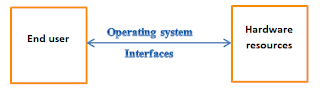


















Comments
Post a Comment